How to select an e-Learning authoring tool
Challenge to Learn
APRIL 8, 2016
There are hundreds of e-Learning authoring tools around and they come in many shapes an sizes, so how to select the one that fits your requirements? In this post I will give a global overview of different types of e-Learning authoring tools and some questions that you can ask yourself. Types of authoring tools.




















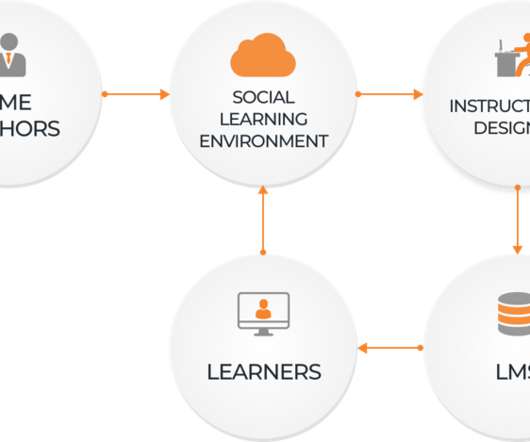




















Let's personalize your content