15 Authoring Tools For mEnabling Your eLearning For iPads
Upside Learning
JANUARY 30, 2013
– pointers on some of the tools out there, that you can use to help you take that ‘leap of faith’ into mLearning. So here’s the list of the tools that can do the job and which you might want a closer look at. Google Swiffy. iBooks Author. This is a free eBook authoring application by Apple for iPad.





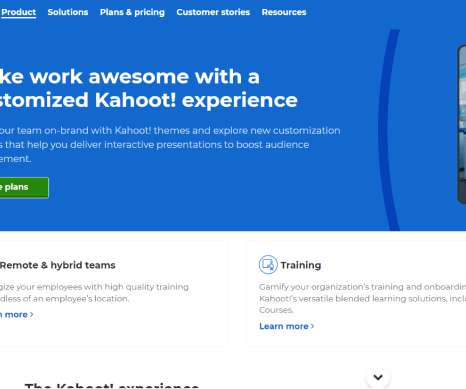









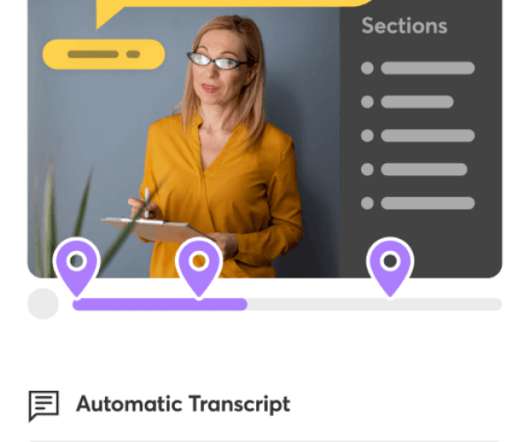






















Let's personalize your content