How to Convert Courses from PPT to SCORM ?
Paradiso Solutions
APRIL 9, 2023
Wondering whether you can convert your PPT’s to SCORM? Read ahead to know how to convert PPT to SCORM. Why Do You Need to Convert PPTs to SCORM? You can easily convert the ppt courses to SCORM in just simple clicks. 1. The end product can also be added in your LMS system to track the progress of the learner.






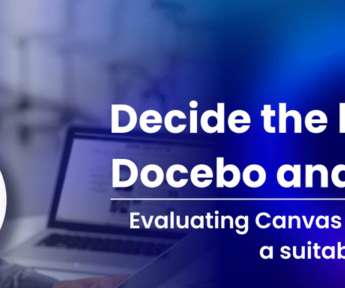



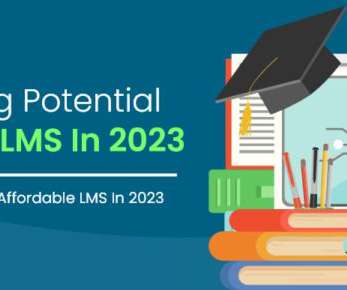








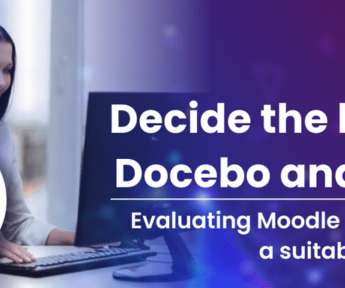


























Let's personalize your content