10+ Gift Ideas You Need to Ask For This Year
TechSmith Camtasia
DECEMBER 23, 2020
This post reveals our top audio and video gift recommendations, including microphones, lighting, camera, headphones, and more. There are a variety of different microphone options out there, from USB desk mics to shotgun mics, and even lapel mics – which can be hooked up to a digital recorder for producing audio content on the go.






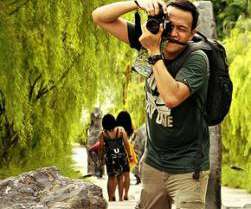

































Let's personalize your content