10 Learning Libraries
Ed App
OCTOBER 27, 2022
Following the upward trend in online learning over the past few years, more and more companies are increasingly relying on e learning and m learning libraries to find off-the-shelf online resources that they can use to digitally train their staff. Learning Library #1 – EdApp. Key features: Editable learning library.




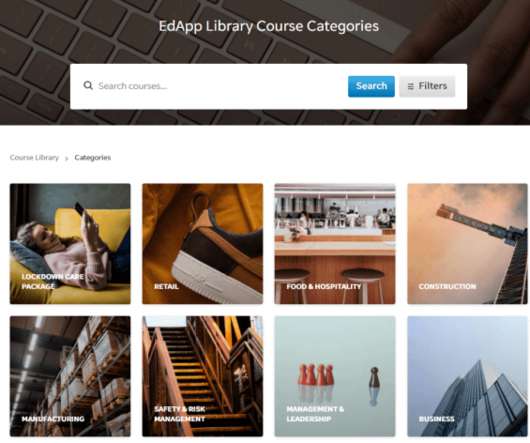






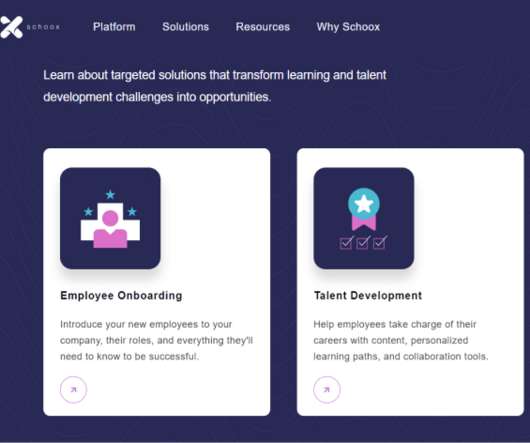


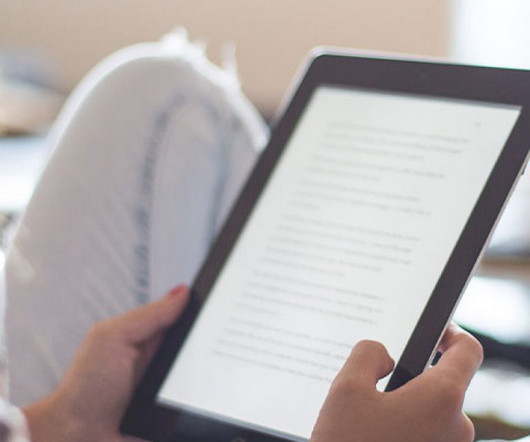












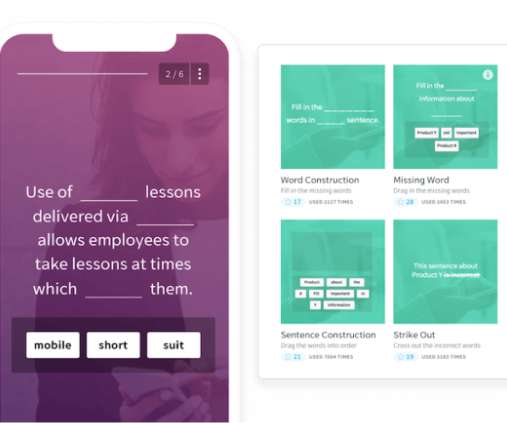





















Let's personalize your content