Filling a button with a picture.
Adobe Captivate
MARCH 29, 2019
What you will learn: how to insert a picture into a smart shape. The color doesn’t matter, You are going to fill it with your picture in a while. Find the folder with the desired picture. If you want just a picture, use png. If you are still unsure, look at the picture below. Instruction.





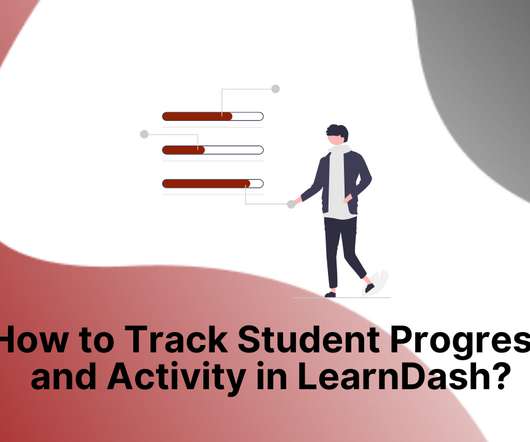










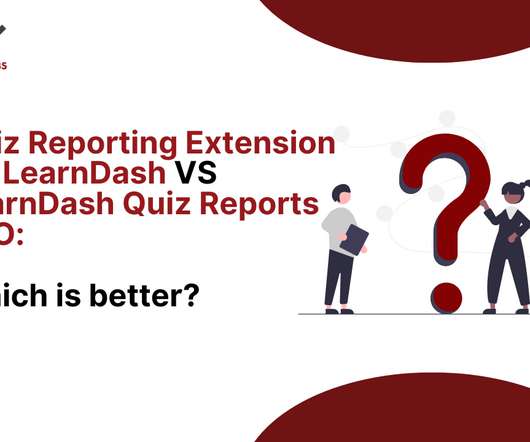


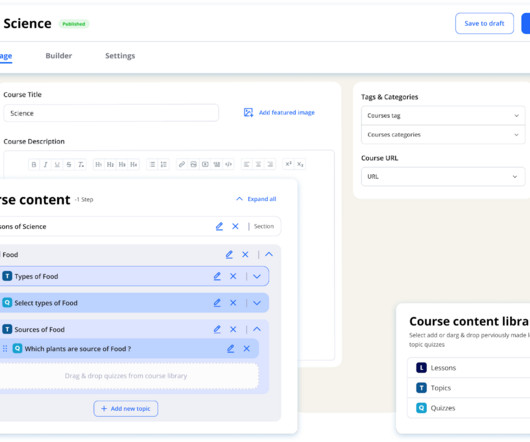



















Let's personalize your content