Integrate Adobe Captivate eLearning Output with Adobe RoboHelp Projects
The Logical Blog by IconLogic
OCTOBER 26, 2023
Integrating interactive eLearning with your use assistance or help documentation is super easy if you use the Adobe Technical Communication Suite. Then, you will learn how to incorporate the training into an Adobe RoboHelp project.




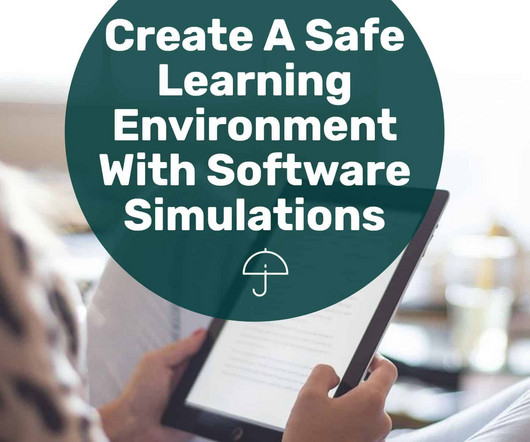








































Let's personalize your content