Workshop Pricing, Tools, Volunteering: ID Links 7/5/22
Experiencing eLearning
JULY 5, 2022
This post includes workshop pricing, useful tools and resources for L&D professionals, volunteering and internship guidelines, scenarios, games, and diverse stock images. Workshop pricing. What to Charge for Your Workshop, Training or Webinar — The Counselor’s Coach. Diverse stock images.

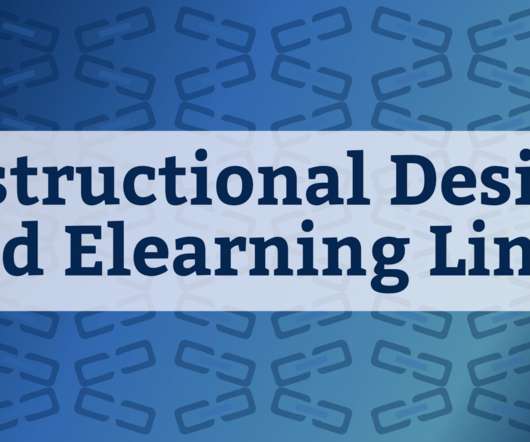








































Let's personalize your content