Tips to Level-Up Your Virtual Learning Game
Learning Rebels
MARCH 13, 2020
It’s not just getting someone to go on screen and say EXACTLY what is on the PowerPoint slide at the moment. Let’s dig into a bag of virtual tricks and tips. Please share those tips in the comments. Virtual Learning Tips. For any PowerPoint presentation, you should use more visuals and less text.






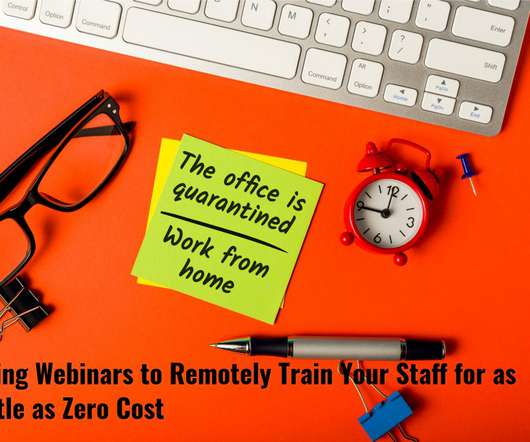



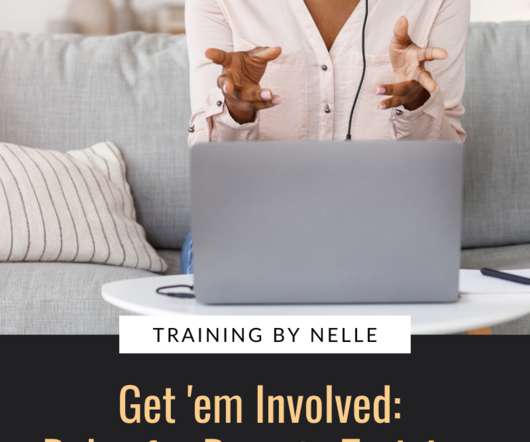





















Let's personalize your content