PowerPoint: Another Polling Tool, Poll Everywhere
The Logical Blog by IconLogic
JUNE 13, 2012
One of our readers, April Edmonds let me know that she has used an alternate polling app for her PowerPoint presentations, Poll Everywhere. I I decided to give Poll Everywhere a try. Which of the two is the better option really depends on what you plan to do with the polls you create.











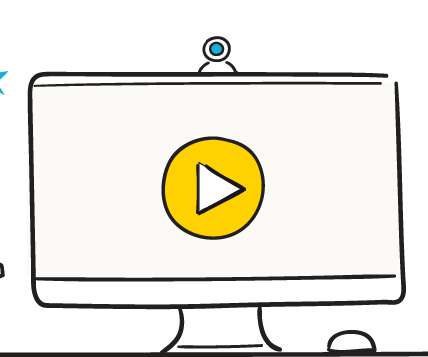
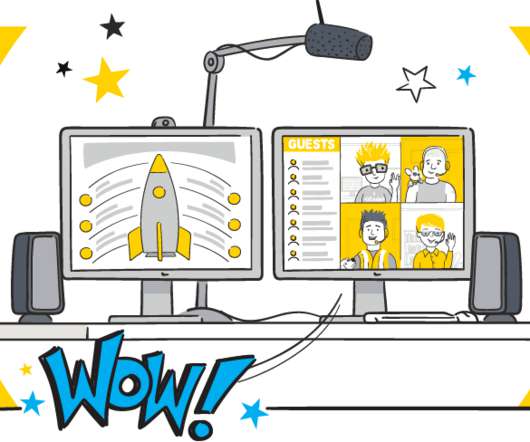
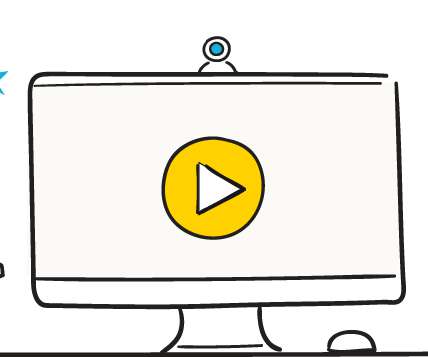



















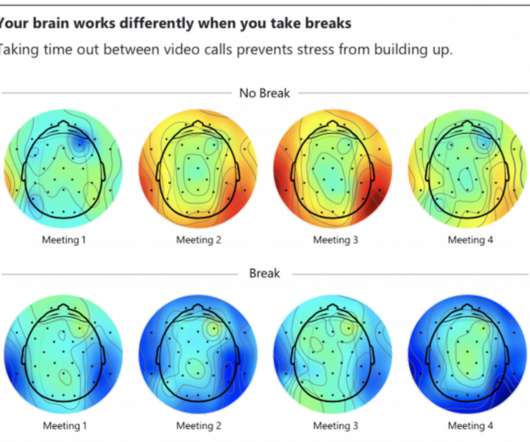
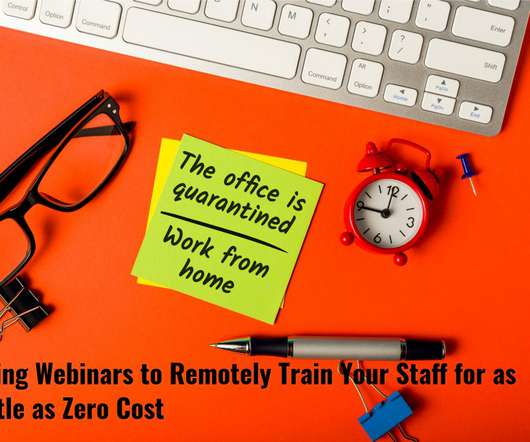

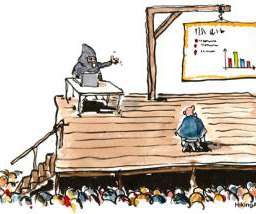

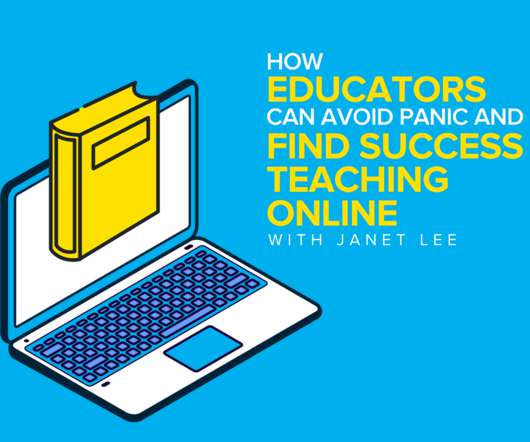
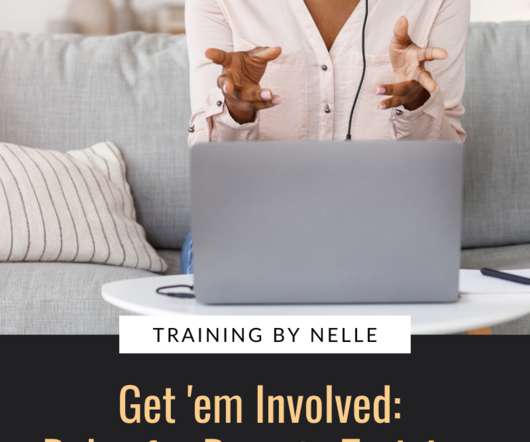











Let's personalize your content