How to record narration in PowerPoint with video
BrightCarbon
JANUARY 13, 2023
Asynchronous knowledge transfer is becoming more common so there’s more need to record narration in PowerPoint. The PowerPoint Record tool can help you create an all-singing, all-dancing video version of your presentation. Why record video in PowerPoint? How to record presentations in PowerPoint. Let’s take a look!
















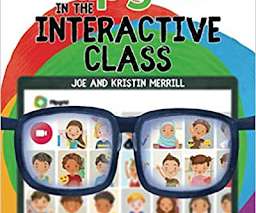








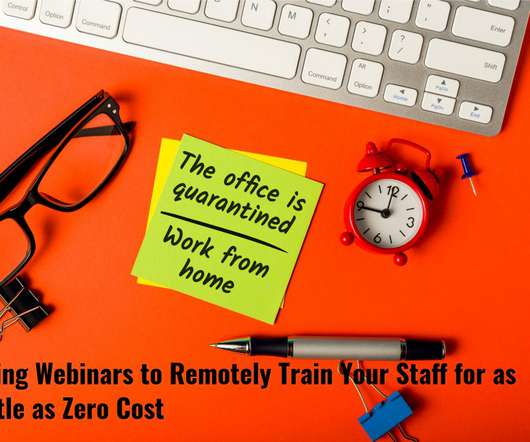
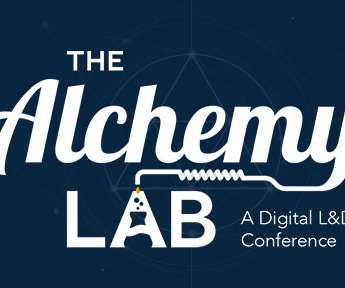







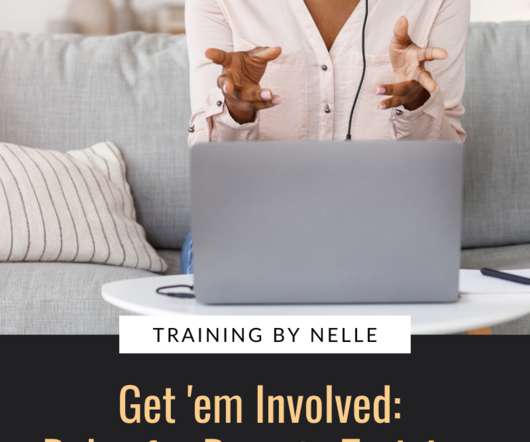















Let's personalize your content