Microsoft PowerPoint 365: How to Edit Icons Like a Pro
The Logical Blog by IconLogic
FEBRUARY 1, 2024
Let’s say you wanted to insert a checkmark graphic into your PowerPoint deck. With the Shape selected on your slide, press [ Ctrl][Shift][G] on your keyboard (or right-click the shape and select Ungroup from the drop-down menu) to Ungroup the shape. But, maybe, you have quite discerning tastes when it comes to your checkmark imagery.


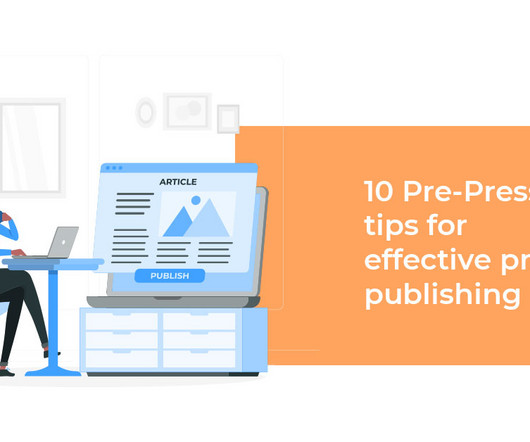

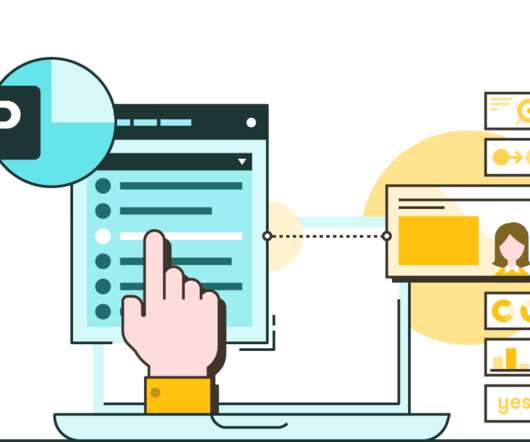




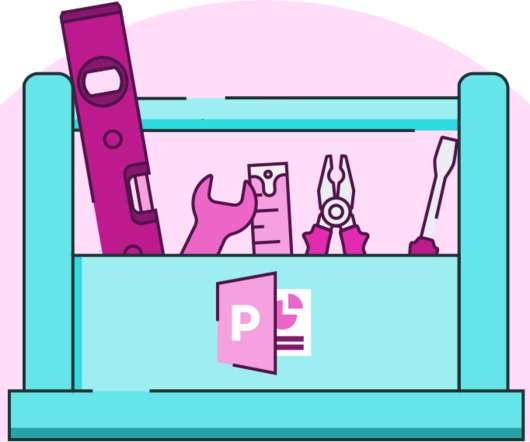









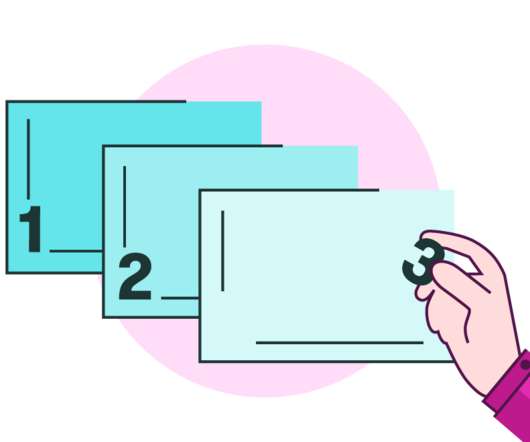




























Let's personalize your content