How to use Microsoft Sensitivity Labels
BrightCarbon
JUNE 5, 2023
Microsoft has now made sensitivity labels available throughout the Office 365 suite. Microsoft sensitivity labels: Are set up by a Microsoft 365 Administrator (most likely someone in your IT department). How can we use Microsoft sensitivity labels? Any questions about Microsoft sensitivity labels?










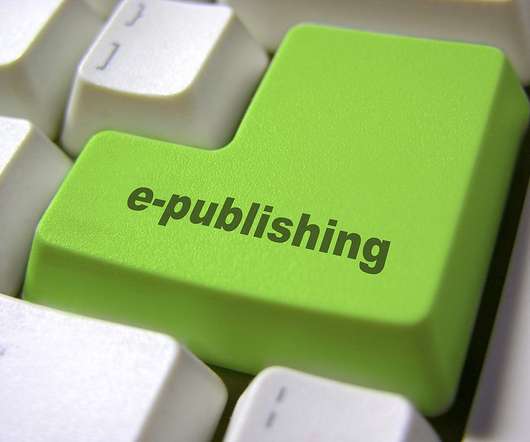





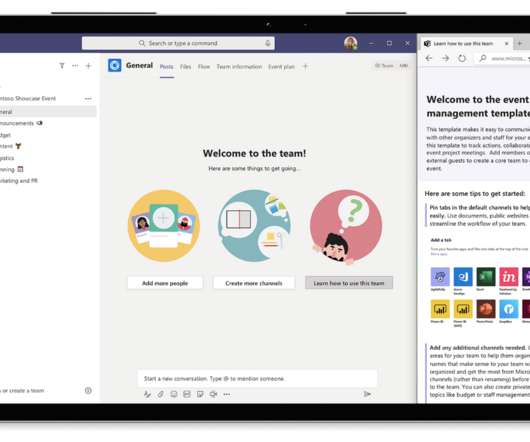



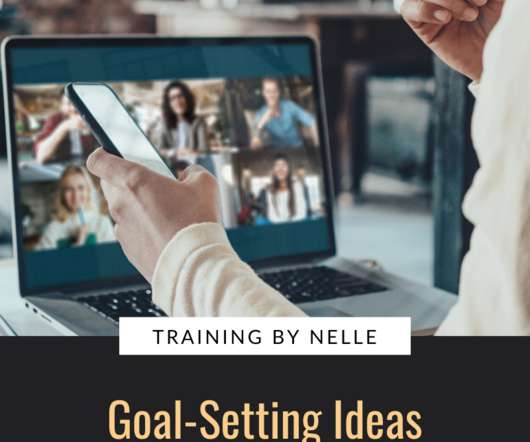








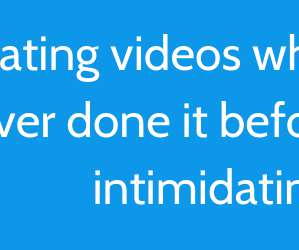


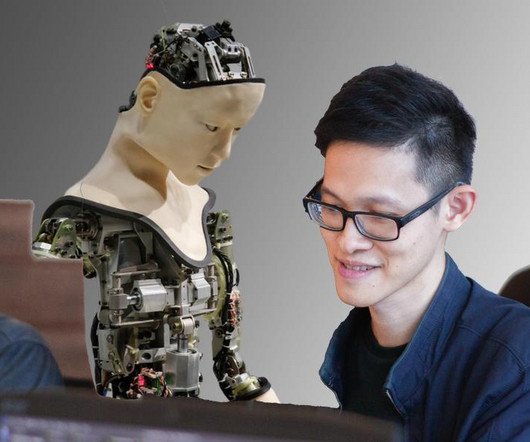



















Let's personalize your content