Interactive eBook Creator: Innovating the Reading Experience for All
Kitaboo
SEPTEMBER 4, 2023
eBooks are digital books that introduce interactive multimedia features beyond simple text and still pictures. Increases Engagement Rate It Can Be Easily Upgraded Provides Improved Chances for Collaboration IV. It Can Be Easily Upgraded eBook content requires minimum effort to grow through updates and changes.




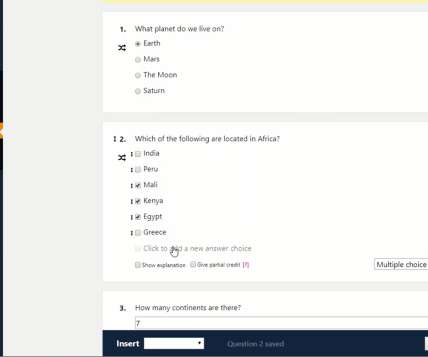










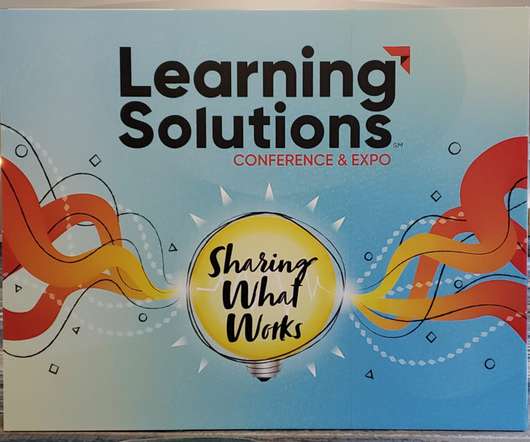






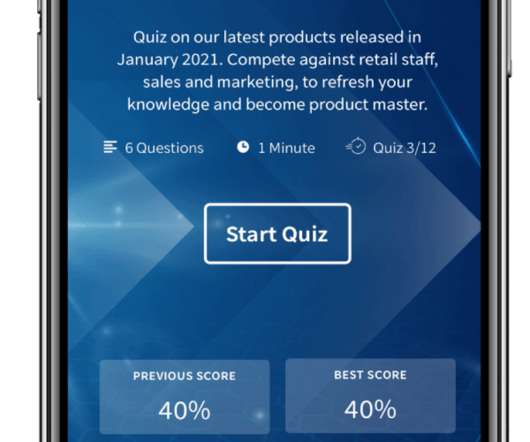

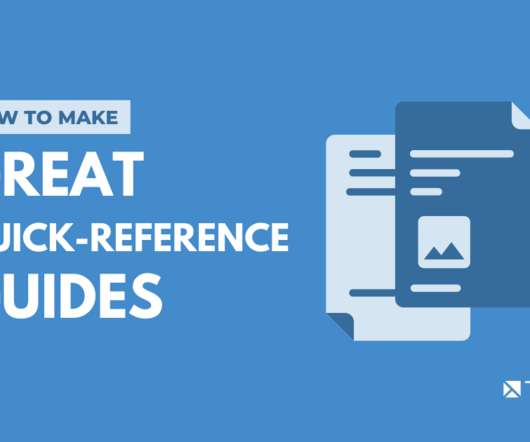






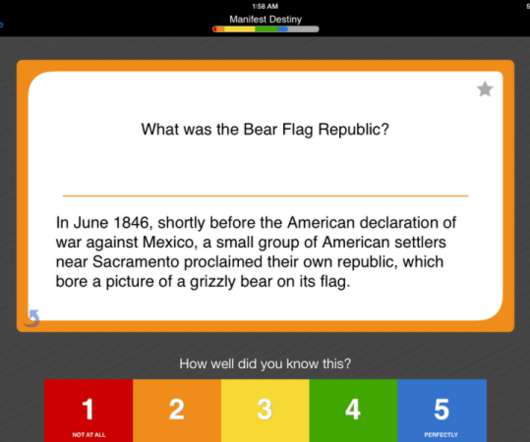
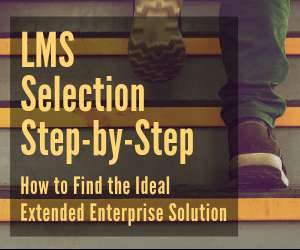
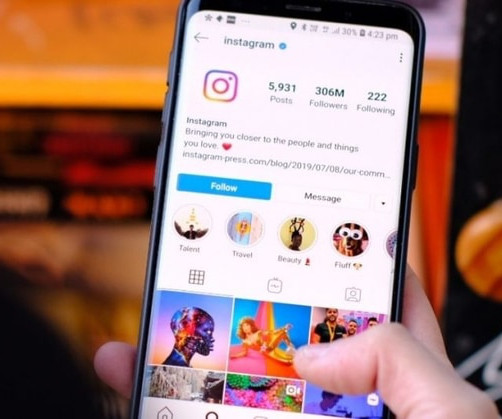

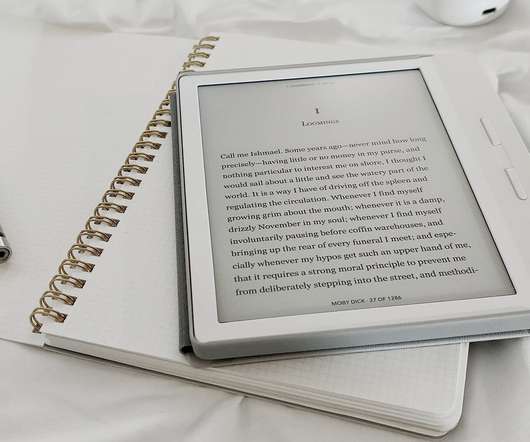













Let's personalize your content