Adobe Captivate & RoboHelp: Incorporate eLearning within a Help System
The Logical Blog by IconLogic
MAY 14, 2013
For instance, I use Adobe Captivate to create most of my eLearning content, and Adobe RoboHelp to create my Help Systems. If you have created an eLearning lesson using eLearning tools such as Adobe Captivate, TechSmith's Camtasia Studio or Articulate's Storyline, you can insert the multimedia directly into RoboHelp Help Topics.














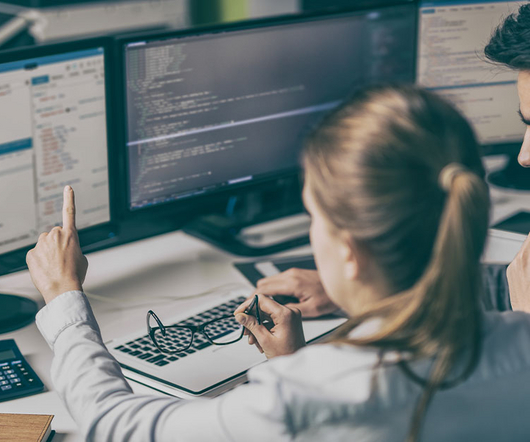














Let's personalize your content