6 Steps to Building Your First Membership Site
LearnDash
OCTOBER 24, 2023
This article was originally published on Restrict Content Pro. If you’ve got the content, the products, and the drive, you can create your own membership site that will amplify your brand in all kinds of ways. Membership sites have become increasingly popular for generating revenue and building community.









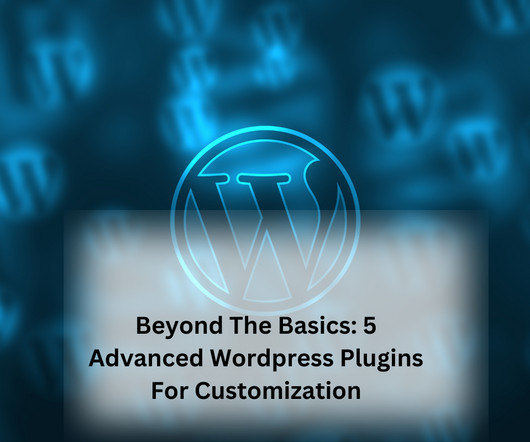








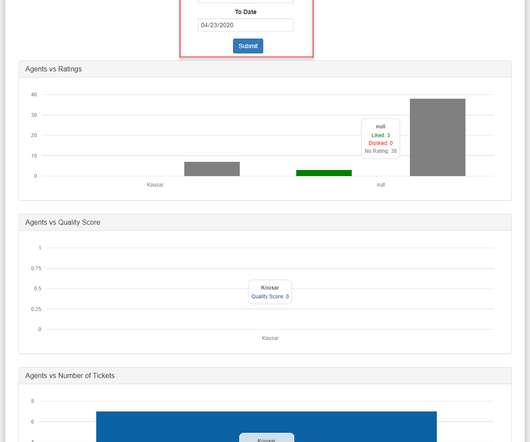





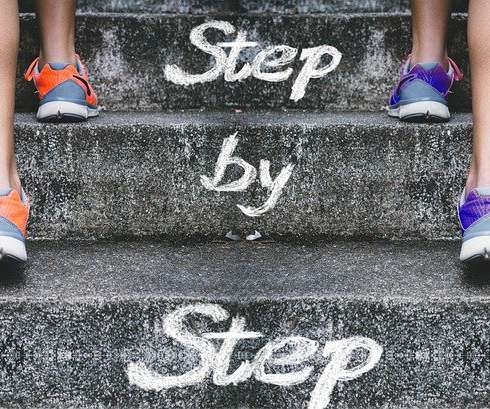



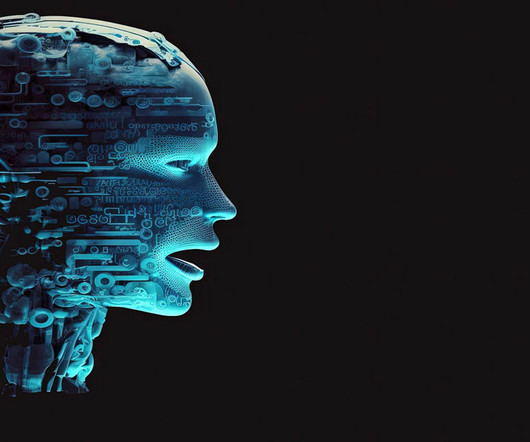
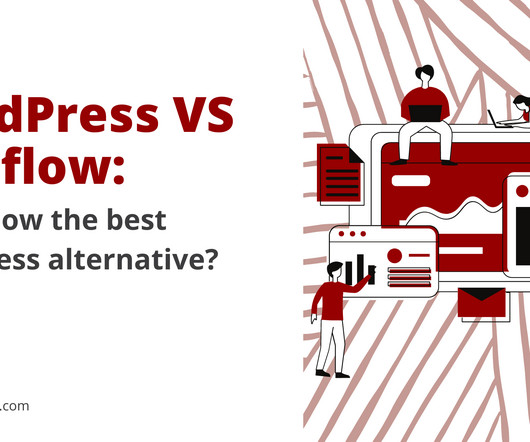

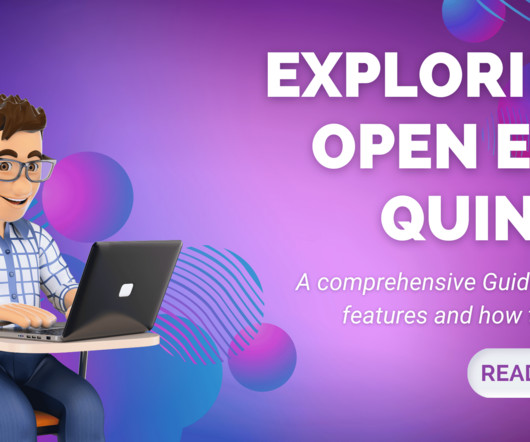







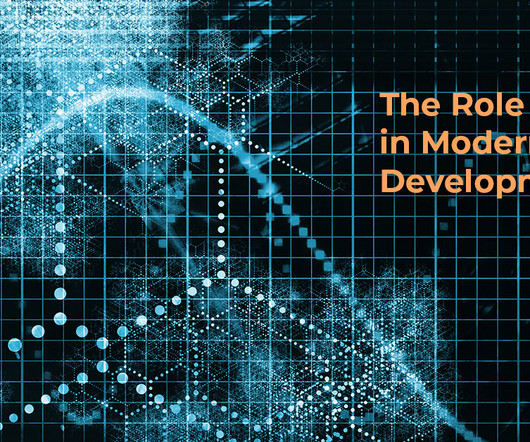














Let's personalize your content