Text-to-Speech Functionality in Captivate
Integrated Learnings
APRIL 11, 2011
There are a lot of arguments about using audio in eLearning – some in favor, some not. Audio narration can be very time consuming, and in many cases requires hiring talent for a professional sound. What if you simply do not have the time to devote to recording audio in the first place? Text-to-Speech Challenges.









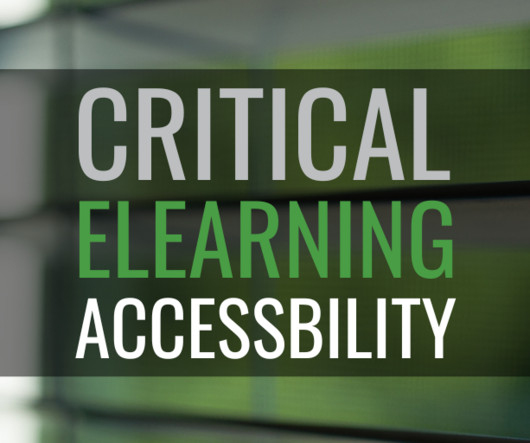
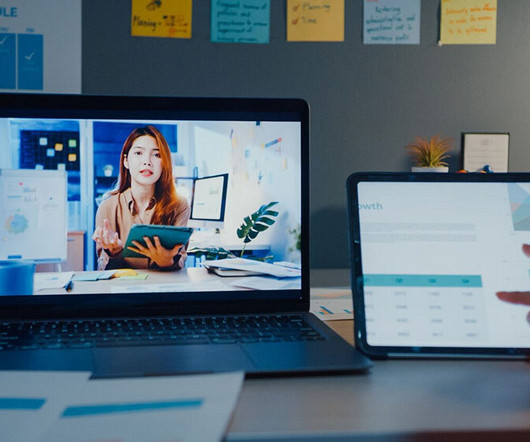




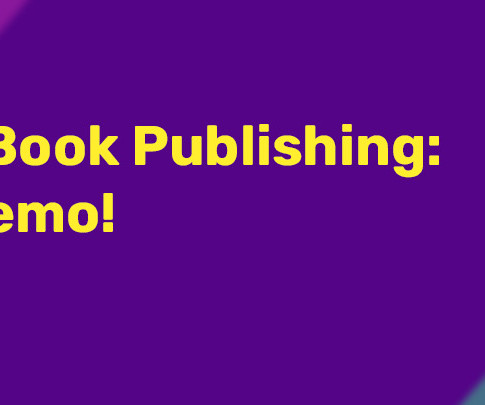

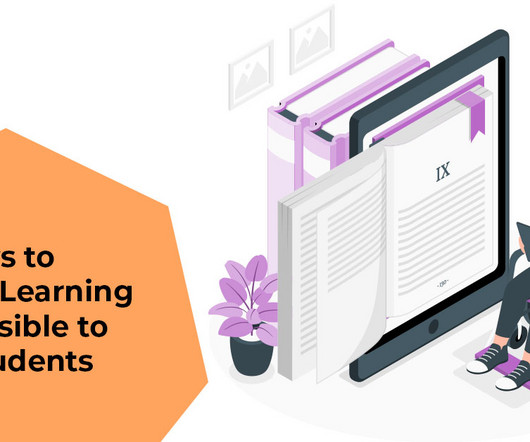




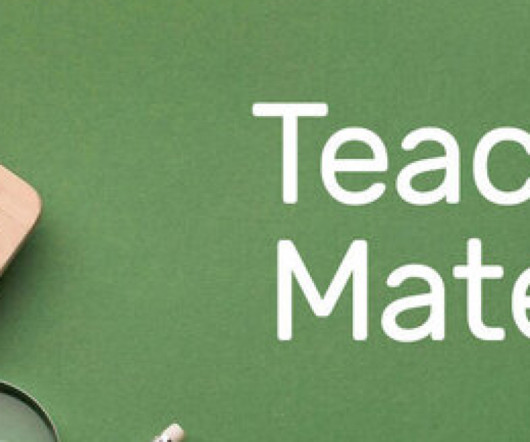

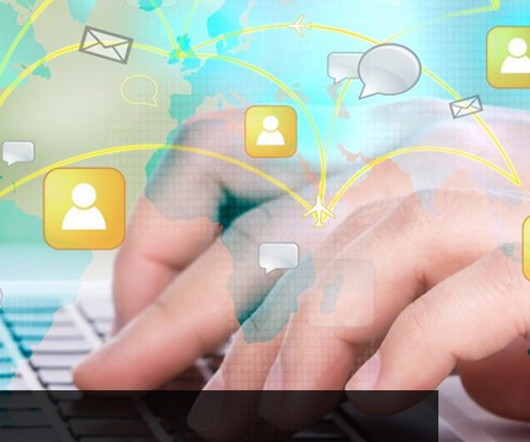





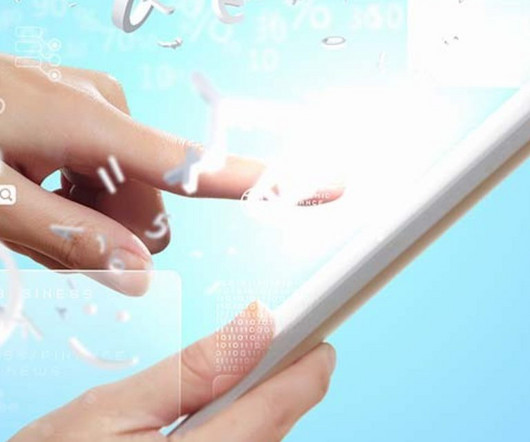





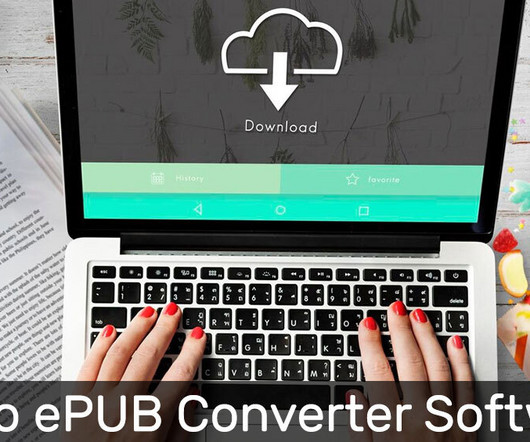


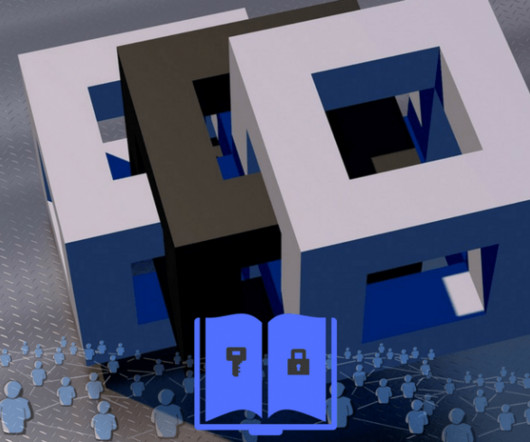
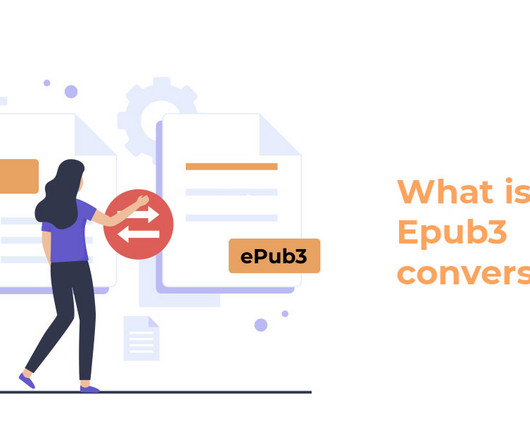














Let's personalize your content