Free Tools for Getting the Most out of this Blog
Rapid eLearning
JULY 6, 2010
Here’s a screencast I did to show how that works. In today’s post, I thought I’d share a few that work well with this blog and allow you to access the blog posts in a different format. Listen to a Podcast of the Rapid E-Learning Blog. Hear a Blog offers a free service where they convert the blog posts to a podcast.











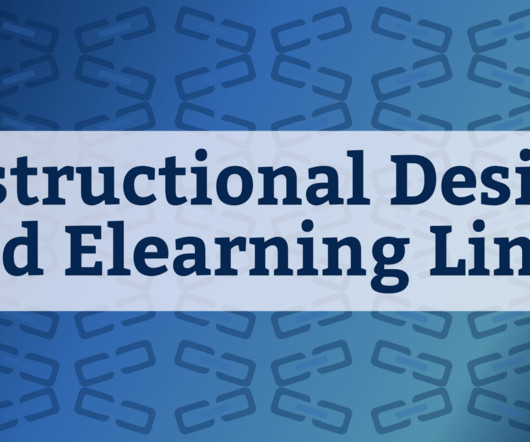























Let's personalize your content