Inclusive Learning, Free Images & More: ID Links 1/3/23
Experiencing eLearning
JANUARY 3, 2023
The links in this post include resources from two online events I attended in December: IDEAL (The Inclusion, Diversity, Equity, and Accessibility for Learning Conference) and the Learning Guild’s online conference on Video and Visuals for Learning. A tutorial on the basics of Twine. Font pairing. Clark Quinn.

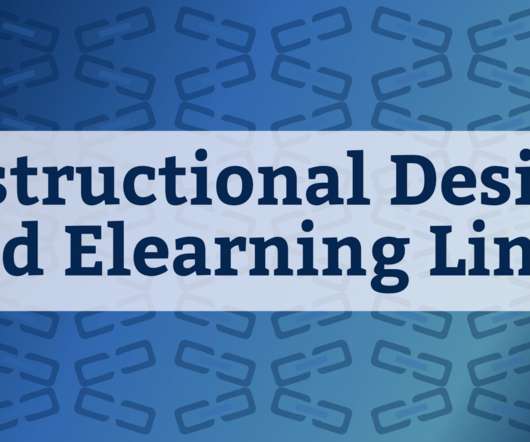
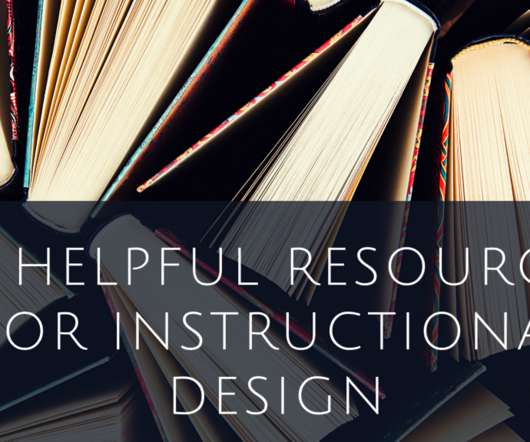

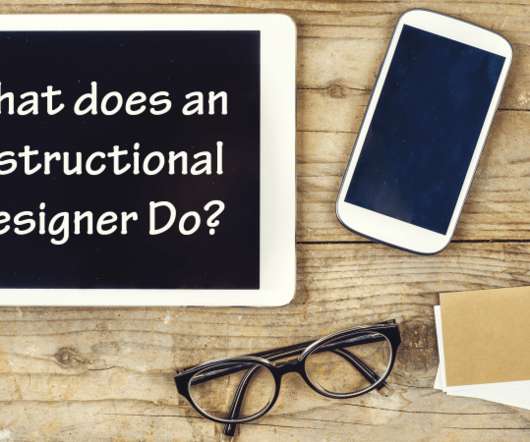
































Let's personalize your content