7 Technical Tips for Creating Video Lectures
eLearning Brothers
JUNE 14, 2016
Check out 7 tips for creating video lectures on how to put together text, visuals and audio for the ultimate video lecturing experience. Creating video lectures these days is a piece of cake. Make sure you highlight the headings properly and use standard positioning on all slides. Engaging text is half the battle.



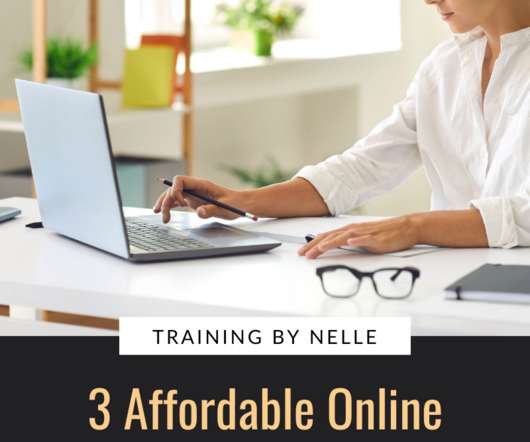





























Let's personalize your content