Here’s What Really Matters in Productivity Tools
Learning Rebels
FEBRUARY 1, 2024
Communication tools: Chat, video conference, and share files seamlessly within the platform. Version control: Track changes, revert to previous versions, and ensure everyone’s on the same page. Automation: Reduce repetitive tasks: Automate data entry, scheduling, and reminder notifications.










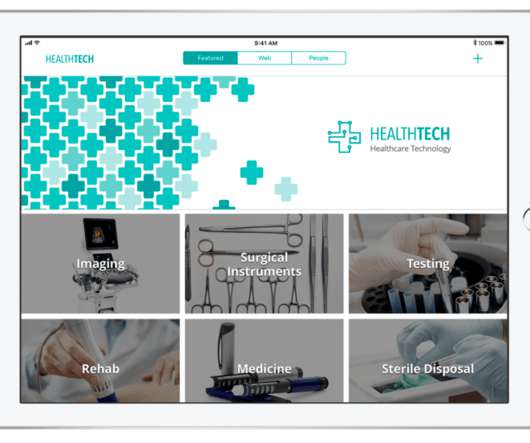













Let's personalize your content