How Can PDF to Reflowable ePub Services Make Your eBooks Dynamic?
Hurix Digital
OCTOBER 16, 2023
This comprehensive guide explores the myriad ways in which these services can make your eBooks dynamic, from reflowable content to multimedia integration, and provides detailed instructions on how to seamlessly convert your PDFs into reflowable ePubs. Conversion options include Word, Excel, PowerPoint, JPG, and more.





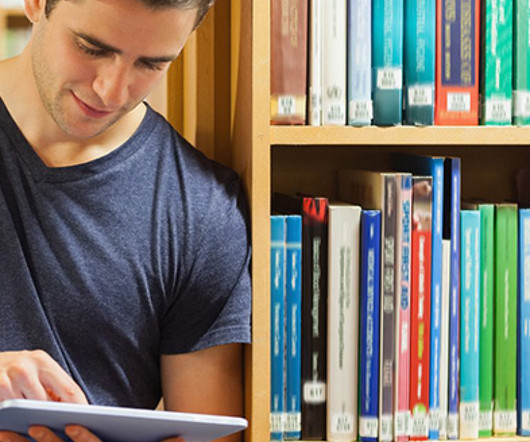










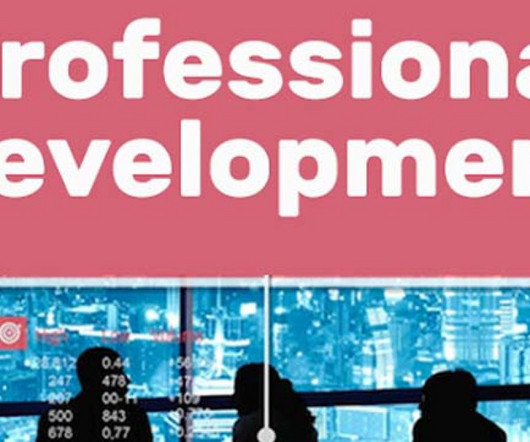
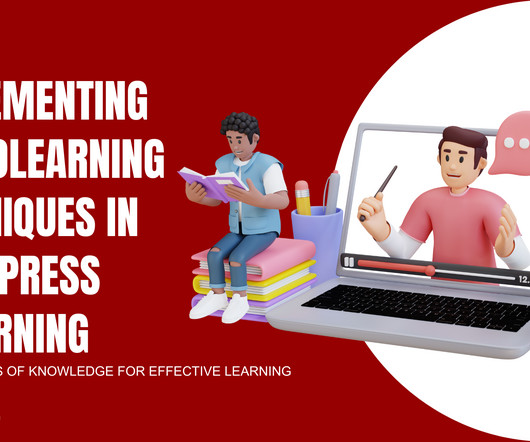




















Let's personalize your content