Where to find incredible images for presentations
BrightCarbon
OCTOBER 16, 2023
Especially good for: Photography of cities and landscapes Visit the website here. They have amazing portrait photography in their archives, so if you’re interested in using visuals of people to enhance your presentations then definitely have a look through Pexels. Especially good for: Photography of people Visit the website here 3.



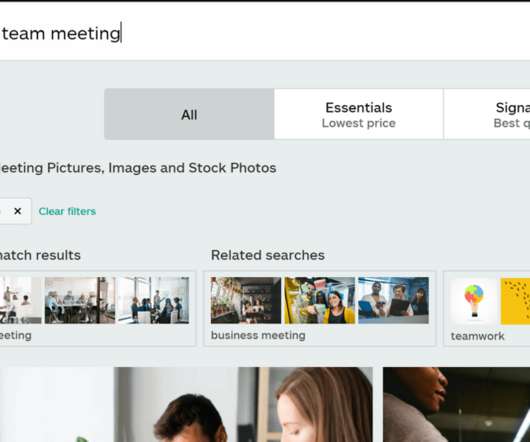





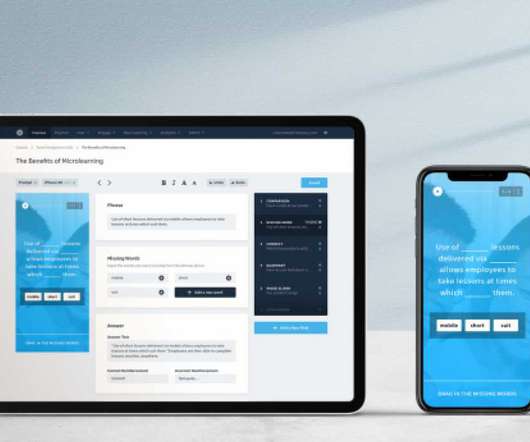



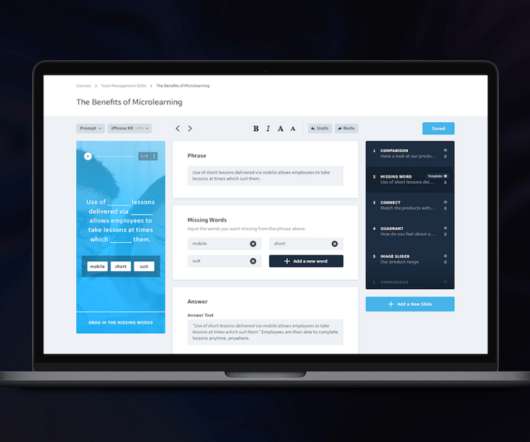


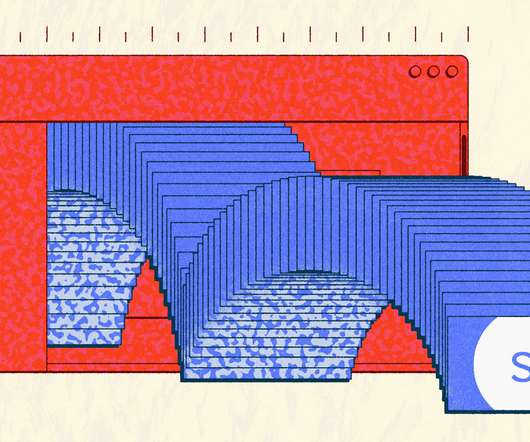














Let's personalize your content