How to Create a Custom Review Results Slide in Articulate Storyline
eLearning Brothers
APRIL 5, 2016
However, there’s one drawback I learned of by getting rid of all the buttons that line the bottom of the Storyline course player (Previous, Next, Submit, volume, and the seekbar): navigation for the Review Quiz function is missing! In this tutorial, a practice file is provided, and a live demo is also available.













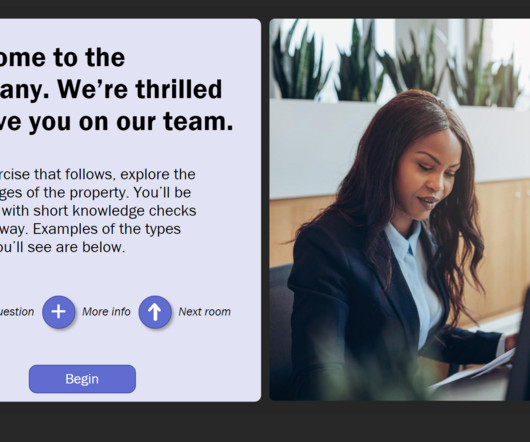
























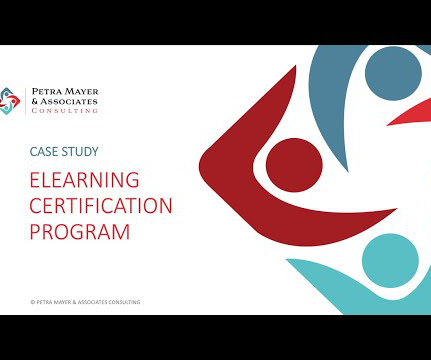











Let's personalize your content