How to Create eLearning Using PowerPoint
Association eLearning
APRIL 24, 2014
Next, sketch layout ideas and determine your color palette for the course (for tips on choosing the right color for eLearning design, check out my recent blog post). Set up Slide Masters. It’s best to set up your Slide Masters before you start developing the course. Crowd the slide. Consider providing navigation.















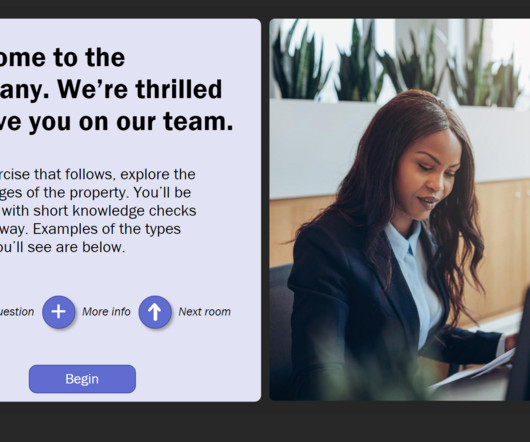










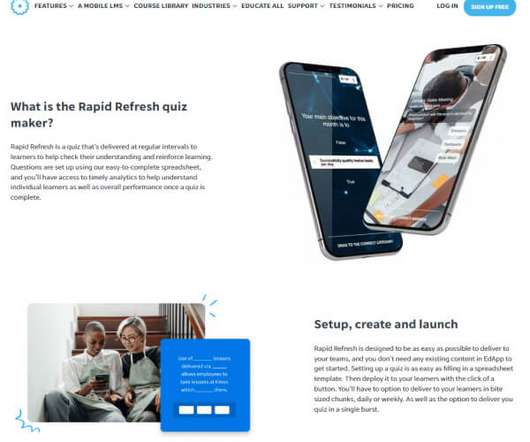


















Let's personalize your content