How to Promote Your First Online Course
LearnDash
SEPTEMBER 21, 2023
Facebook Facebook is a great place to connect with potential learners from across the globe or in a particular niche. For course creators, we recommend starting a Facebook group. YouTube YouTube is one of the best places to promote your course. YouTube offers non-video features as well. Try other features.




















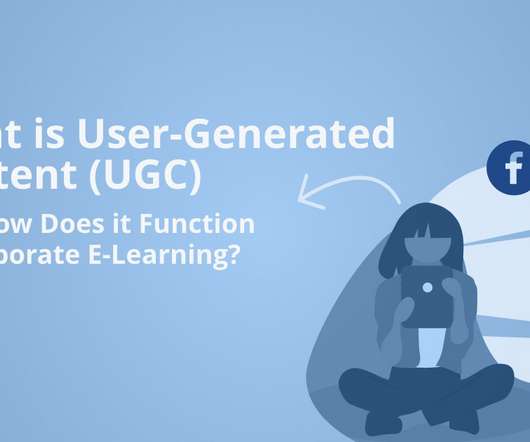










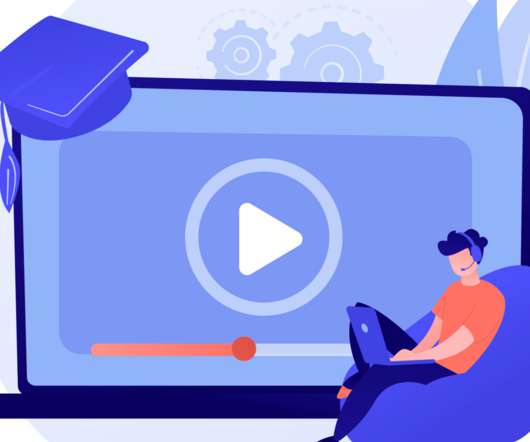
















Let's personalize your content