ADOBE CAPTIVATE: Branding Print Documentation
The Logical Blog by IconLogic
OCTOBER 18, 2017
You can control which Captivate project assets appear in the Word document by selecting or deselecting items from among the check boxes at the right of the dialog box (Caption text, Slide Notes, etc.). For instance, notice the name of my project was automatically inserted into the document Header. No problem!









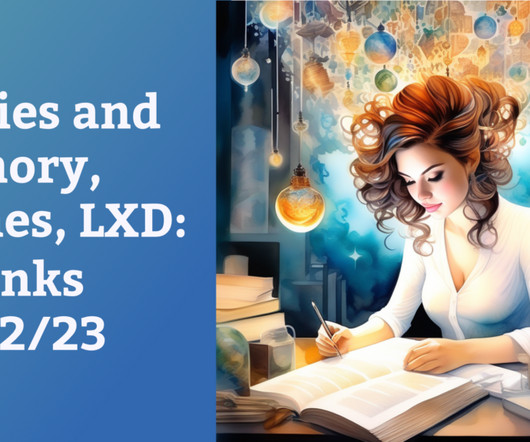







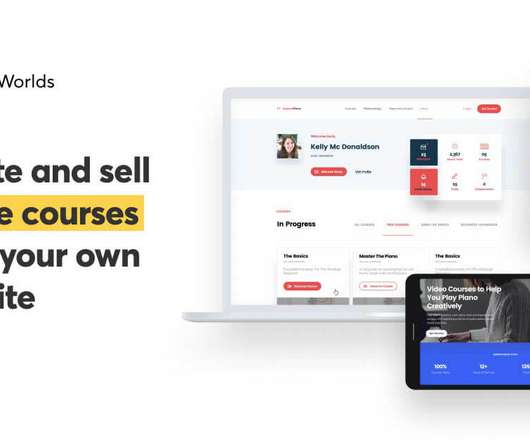











Let's personalize your content