Balancing Quality and Speed in Rapid eLearning Content Development
Thinkdom
FEBRUARY 1, 2024
Rapid eLearning enables this by allowing content to be expanded, updated, or customized without major disruptions to the learning process. One key aspect of achieving balance is effective project management. For an eLearning project to be executed successfully, it is not required for the team to have all the tools in their box.

































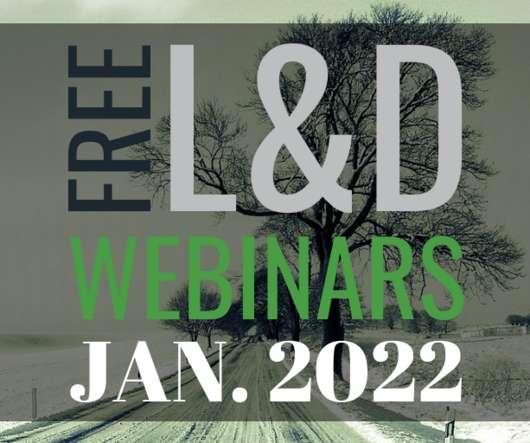




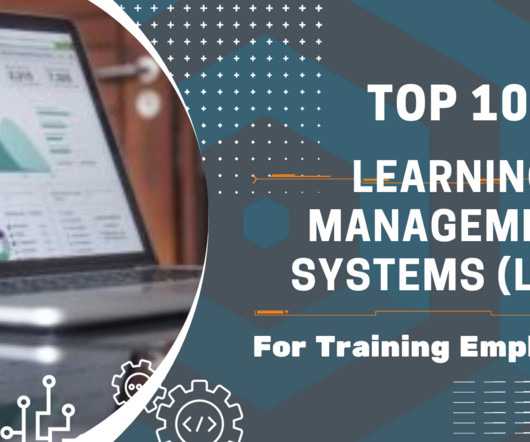














Let's personalize your content