ELEARNING DEVELOPMENT: The Levels of eLearning
The Logical Blog by IconLogic
SEPTEMBER 16, 2020
Level 2: This level of eLearning includes a fair amount of interactivity and is visually appealing using graphic techniques such as iconography to minimize screen clutter. In my mind, level 3 eLearning is beyond the scope of the vast majority of eLearning developers. How would you describe the eLearning levels?
















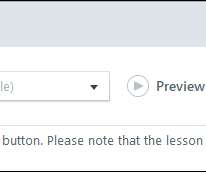



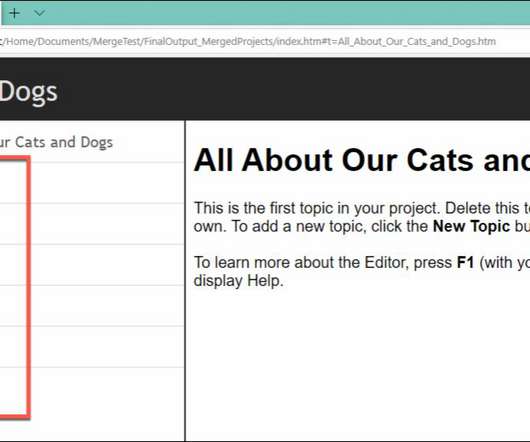

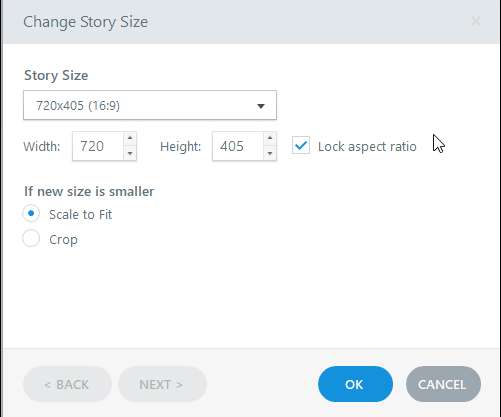
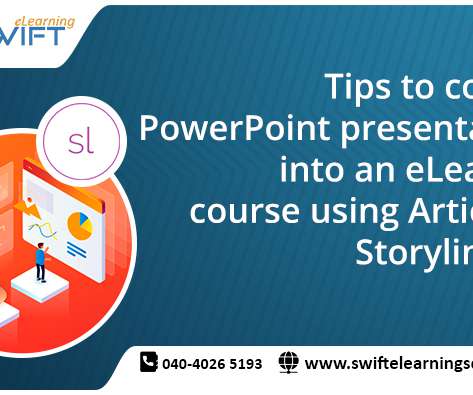

























Let's personalize your content