Adobe Captivate 12.3: Share for Review
The Logical Blog by IconLogic
APRIL 18, 2024
The project is published to a secure Adobe server. Are you looking for Adobe Captivate mentoring or Adobe Captivate training? If you're still using Adobe Captivate Classic, we offer training and support on that version as well. Email me directly for more information. And we love a classic.







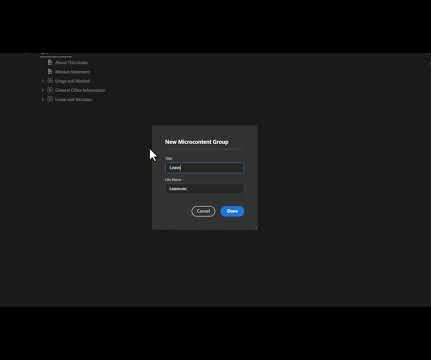

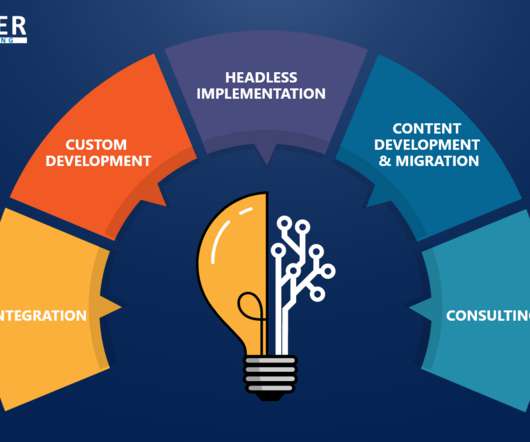

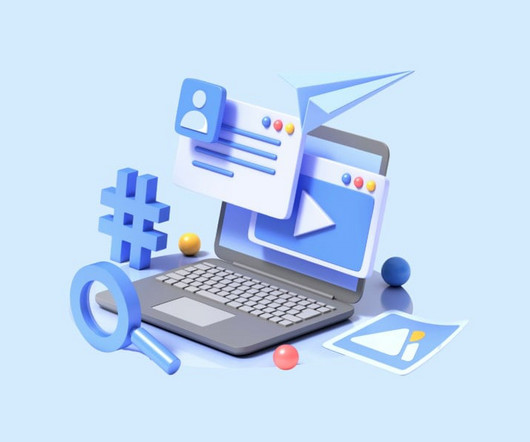

































Let's personalize your content