Balancing Quality and Speed in Rapid eLearning Content Development
Thinkdom
FEBRUARY 1, 2024
One key aspect of achieving balance is effective project management. By defining clear project objectives, setting realistic timelines, and allocating resources efficiently, project managers can ensure that quality is maintained without compromising speed. Learn more about how Thinkdom facilitates ,, Rapid eLearning Development.
















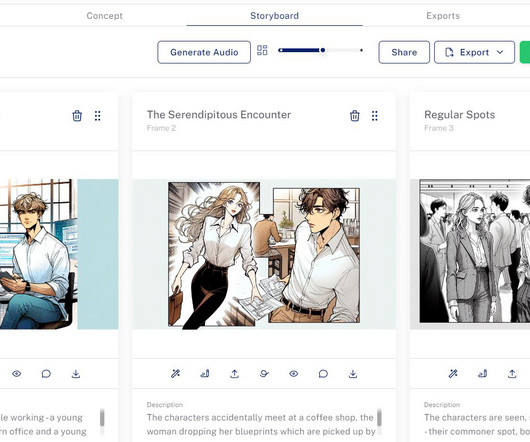




























Let's personalize your content