ELEARNING DEVELOPMENT: The Levels of eLearning
The Logical Blog by IconLogic
SEPTEMBER 16, 2020
These could be videos or PowerPoint presentations. Level 1 eLearning could include voiceover audio, a quiz, and be enabled for tracking via SCORM and/or AICC LMSs. This type of eLearning allows learners to go back and forth, pause, and play but that's about it for interactivity.










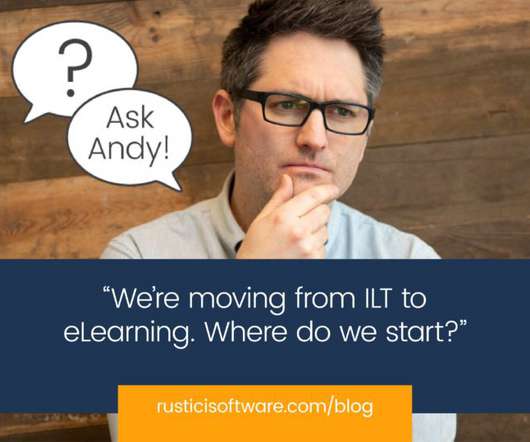



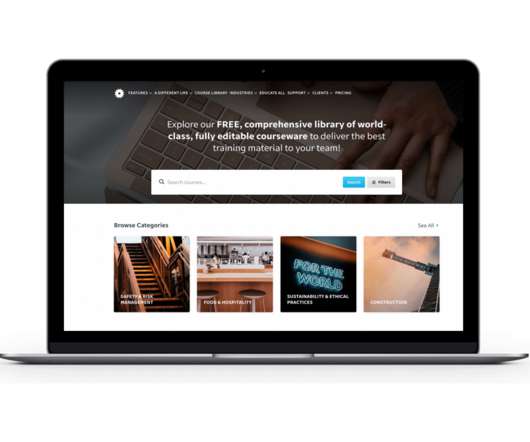























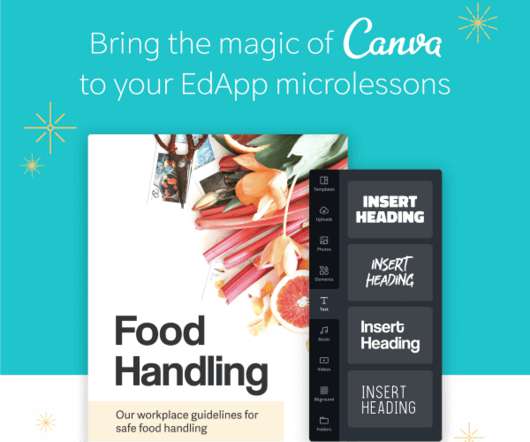










Let's personalize your content