Paradiso Solutions presents its Top 10 eLearning development companies for 2020
Paradiso
FEBRUARY 28, 2020
Paradiso Solutions can create your content SCORM and Tin Can API compliant, which helps you run your courses in every LMS platform. Paradiso Solutions eLearning Content Development benefits: eContent developed using licensed eLearning tools. Outputs in CBT, FLASH, SCORM, HTML5 etc. SHIFT² runs contents HTML5.











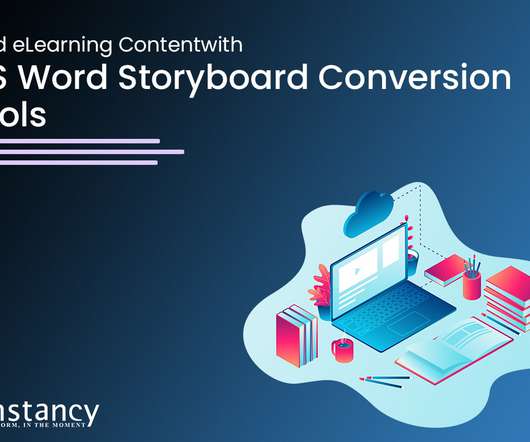








































Let's personalize your content