The 5 Best Elearning Authoring Platforms
Elucidat
OCTOBER 21, 2020
5 of the best elearning authoring platforms to consider. Elucidat elearning authoring platform. It’s one of the best known, and most powerful tools – but comes with a steep learning curve, plus a few other challenges. Can’t create slide-based courses without PowerPoint. The quality of learning you require.


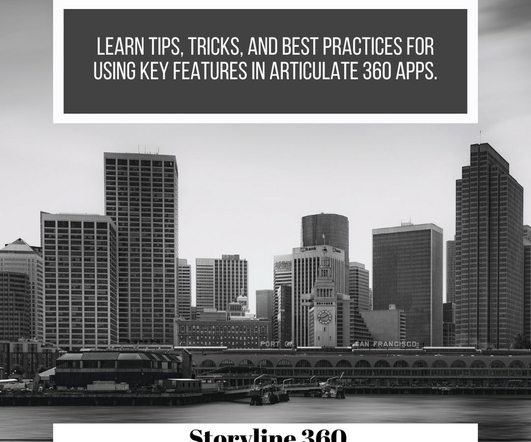
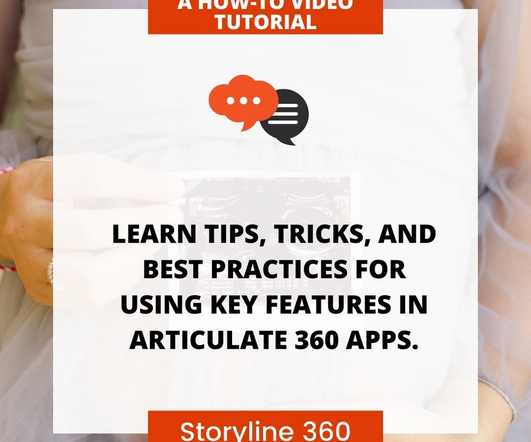








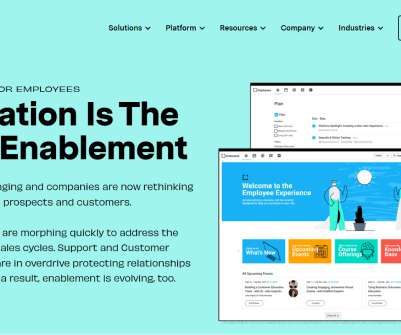








































Let's personalize your content