The Lonely eLearner: Creating Social Learning Anchors | Social.
Dashe & Thomson
MARCH 8, 2011
I would define these social anchors as both active and passive opportunities for learners to interact with others during the learning process. Use the LMS or company intranet to set up a site with ask the expert discussion boards, opportunities for live chats, FAQs, and other online help resources. I’d love to hear yours.




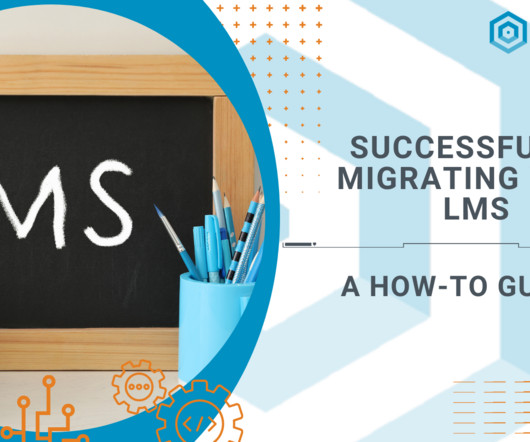

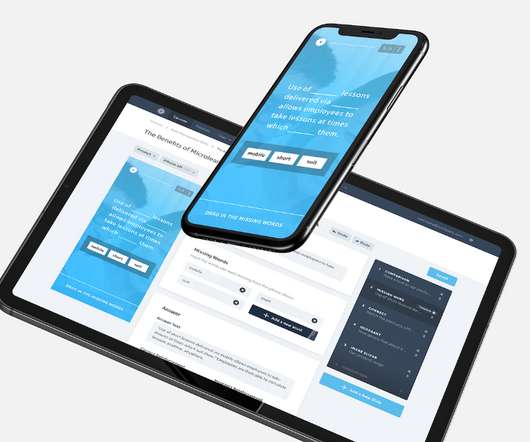

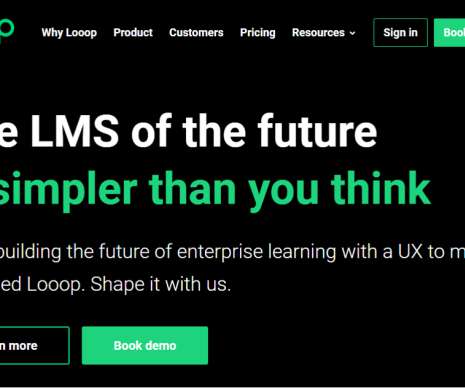


















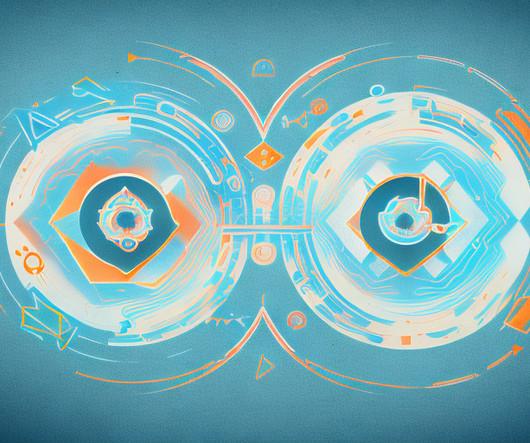











Let's personalize your content