How to Promote Your First Online Course
LearnDash
SEPTEMBER 21, 2023
For example, if you’re getting a lot of visitors, but not many signups, you may be missing essential elements for a high-converting landing page. YouTube YouTube is one of the best places to promote your course. YouTube offers non-video features as well. You can even embed them on your website, blog, or landing page.



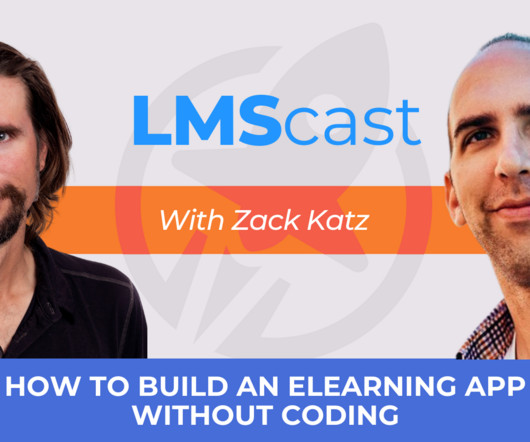
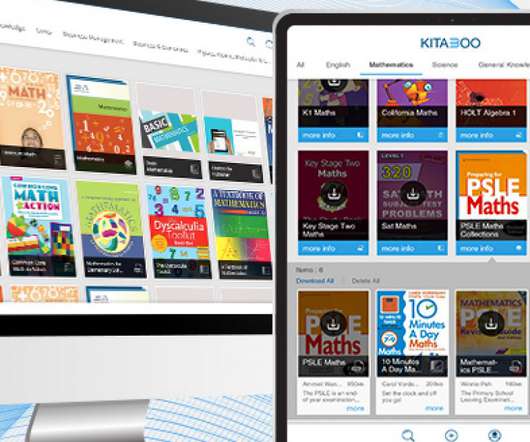

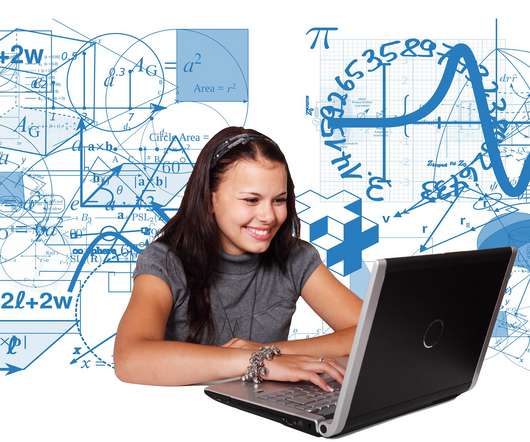












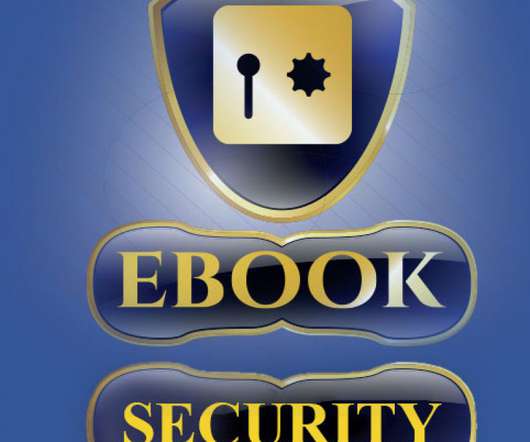













Let's personalize your content