Text-to-Speech in Adobe Captivate 5.5 – Create and Reuse!
Adobe Captivate
APRIL 23, 2012
There are different ways of adding audio to an eLearning project in Adobe Captivate 5.5 and one of the ways is to convert Text to Audio with the powerful functionality of Text-to-Speech in Adobe Captivate.








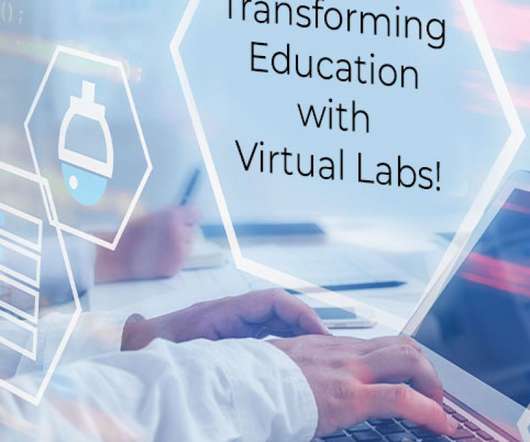
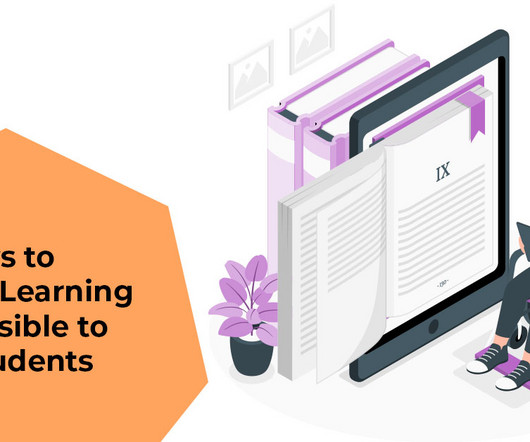

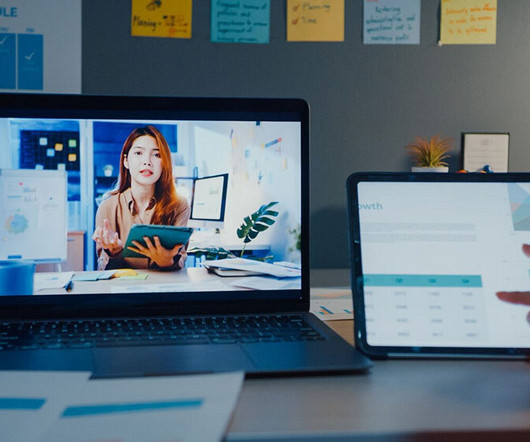





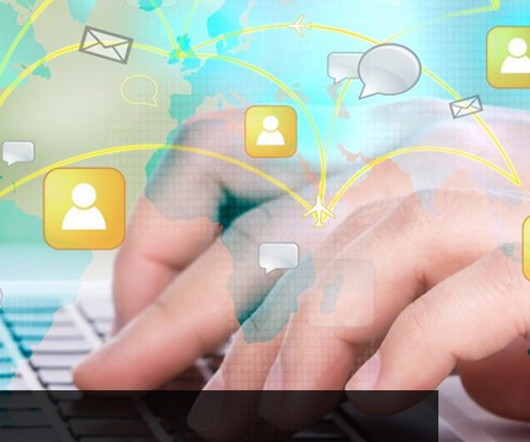

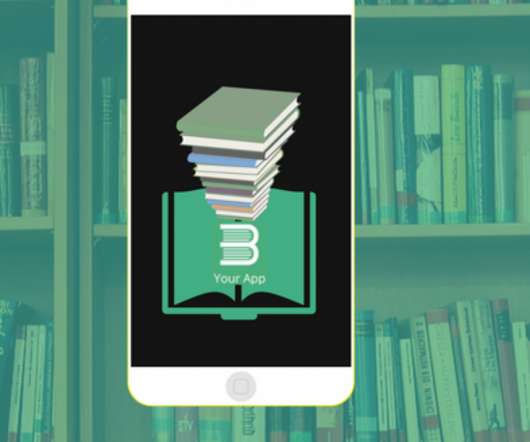








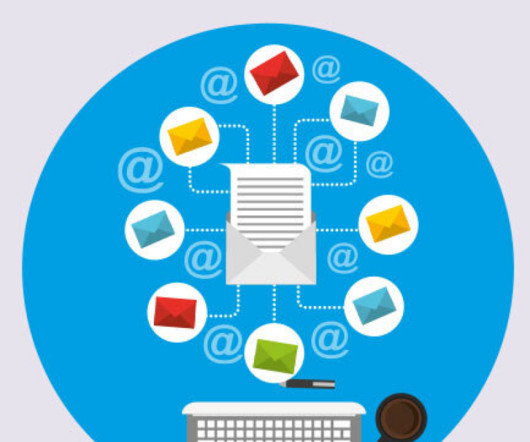






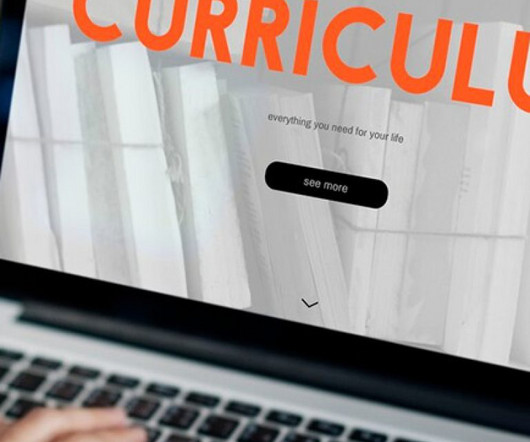
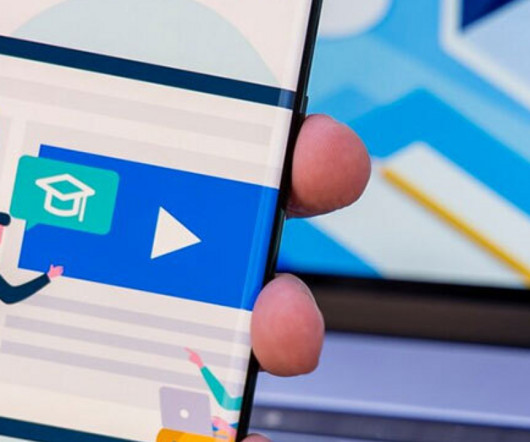
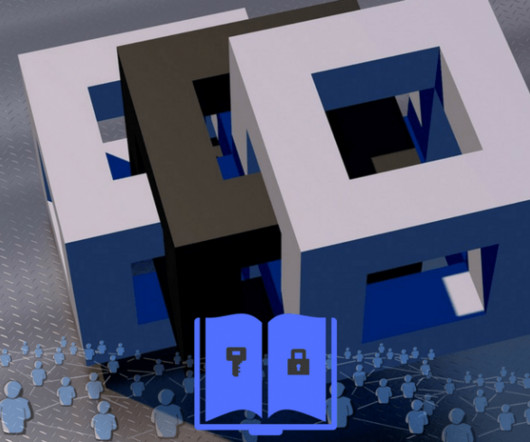


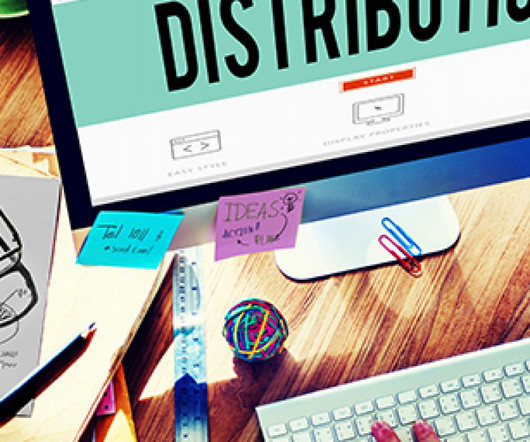
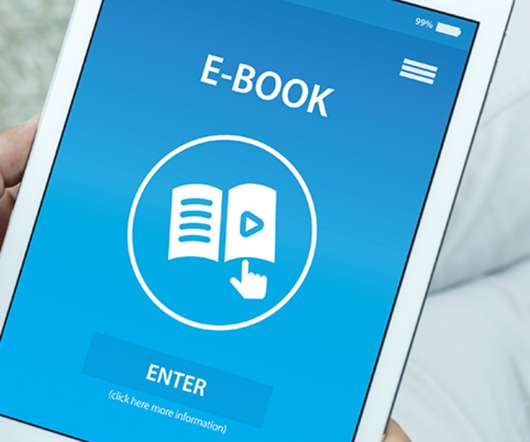
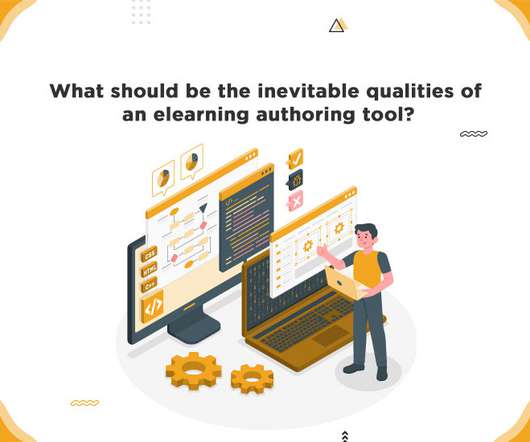
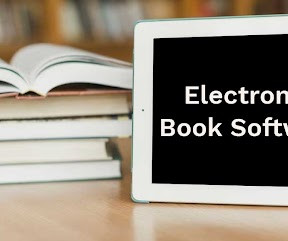










Let's personalize your content