The Genericization Of Content
Upside Learning
DECEMBER 20, 2012
We are falling back on the most portable form – HTML, which cannot compare to Flash. HTML in its current form is really incapable of providing the sophisticated artistic and media abilities that Flash provided. Why doesn’t the courseware we make scale across platforms as we have come to expect from most mobile/cloud applications?









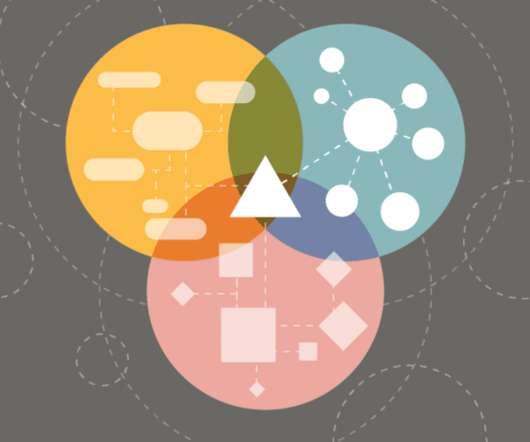





































Let's personalize your content