15 Authoring Tools For mEnabling Your eLearning For iPads
Upside Learning
JANUARY 30, 2013
You can use its authoring features and pre-designed layouts, themes and templates to create engaging and interactive content for tablet devices or smart phones. extension – Toolkit for CreateJS – that allows rich animation and drawing outputs to be created in Flash and published for HTML. Flash CS6 Toolkit for CreateJS.










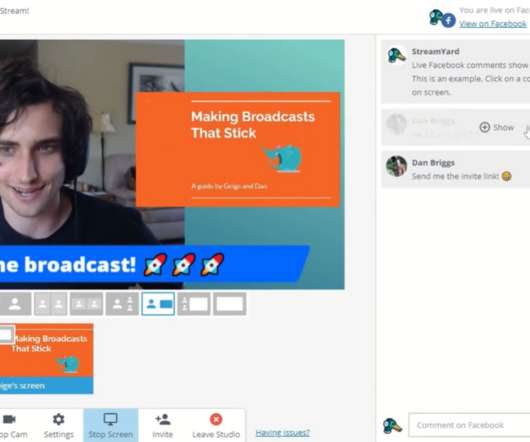



















Let's personalize your content