ARTICULATE STORYLINE 360: Text-to-Speech to Final Voiceover
The Logical Blog by IconLogic
APRIL 3, 2020
. From the drop-down menu at the left, I selected English (US); and from the next drop-down menu I chose a voice. I was then able to listen to a sample of the voice by clicking the icon to the left of Preview Voice. Kevin spent five years in the U.S.

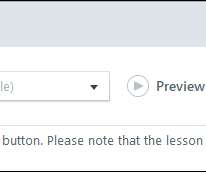

















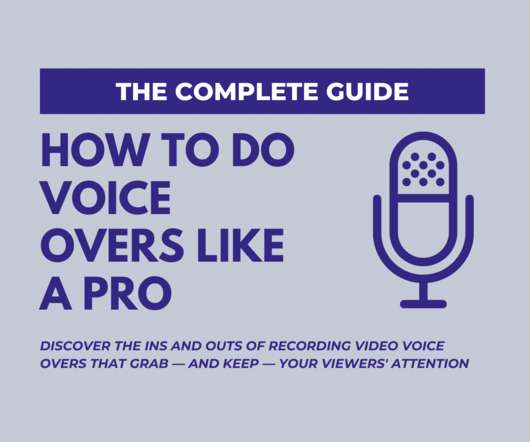














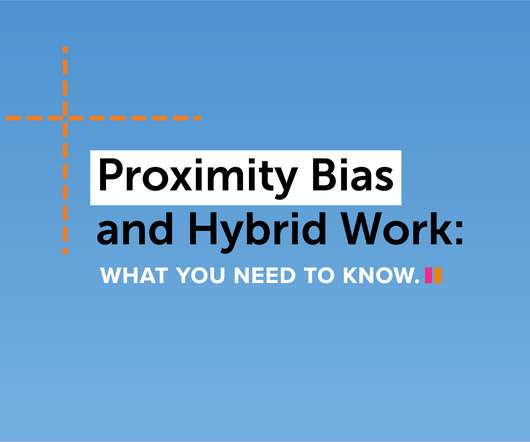















Let's personalize your content