Balancing Quality and Speed in Rapid eLearning Content Development
Thinkdom
FEBRUARY 1, 2024
Firstly, the most important task while setting out to conceptualize a rapid e-learning program within a company is to plan ahead and strategically create templates, brand guidelines, policies, and objectives so that redundancy can be avoided. While speed is undeniably essential, an exclusive focus on rapidity can have adverse consequences.







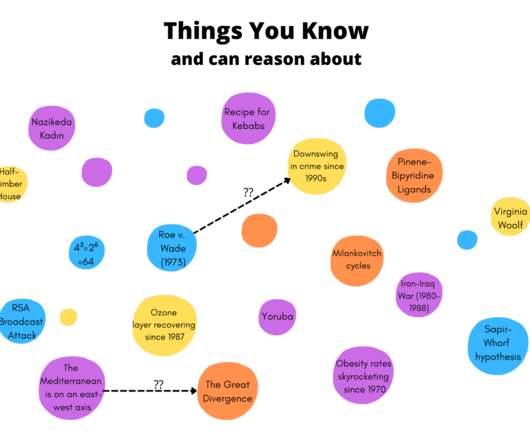









































Let's personalize your content