How to Create Icons in PowerPoint + Free Download
E-learning Uncovered
FEBRUARY 29, 2016
PowerPoint has always been my go-to graphic design tool (as I’ve explained in several of my other posts: here , here , and here ). Even as I’ve learned how to use advanced graphic design programs like Adobe Photoshop and Illustrator, I’ve always believed that PowerPoint can be just as…well, powerful! So, that’s what I did!




















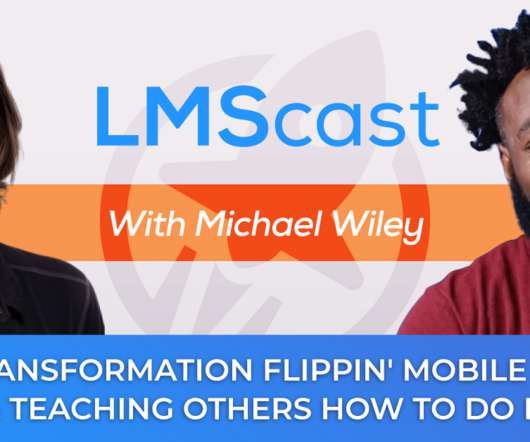







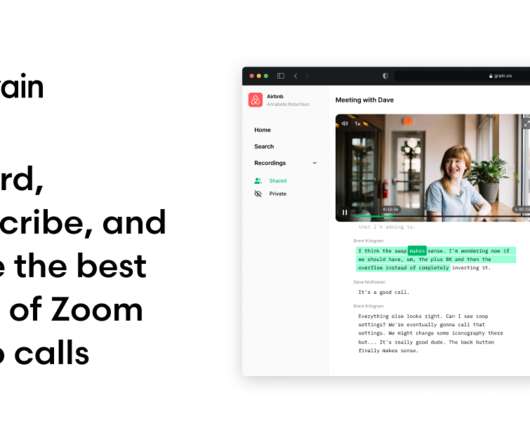












Let's personalize your content