Effortless Quiz Creation: Maximizing Efficiency with AI Question Generators in Teaching
Hurix Digital
FEBRUARY 23, 2024
In this post, we will discuss AI question generators in more detail and how you can leverage them for effortless quiz creation. An AI question generator refers to an innovative tool or software that helps interpret your text using AI (artificial intelligence) technology to create engaging and relevant quiz questions.








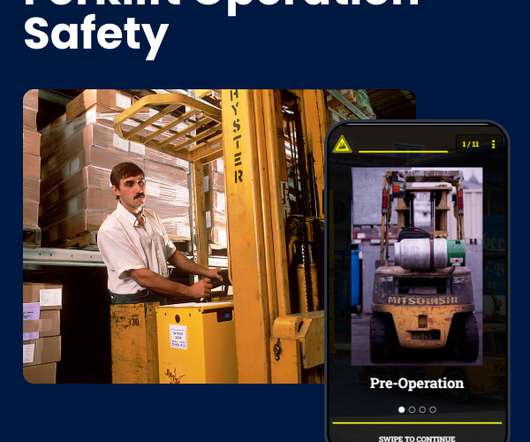
















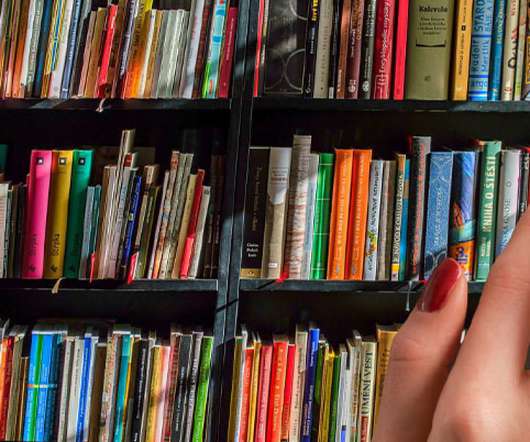








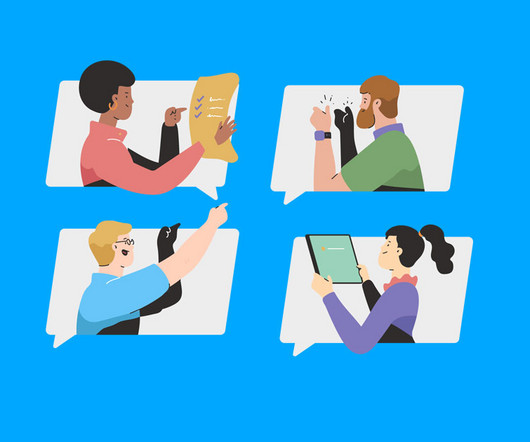















Let's personalize your content