MICROSOFT POWERPOINT 365: Meet the Shape Union and Shape Subtract Tools
The Logical Blog by IconLogic
JUNE 19, 2019
Nine years ago I wrote some articles about the Shape Union and Shape Subtract tools, but, friends, it’s been a while. And can you believe these tools are still lying dormant in secrecy, waiting for you to discover them? First, I’ll show you what you can do with these tools.





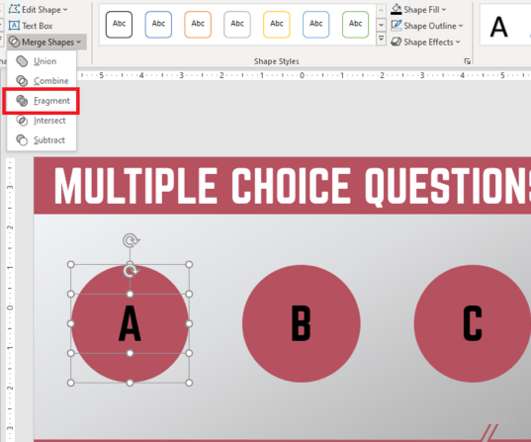
























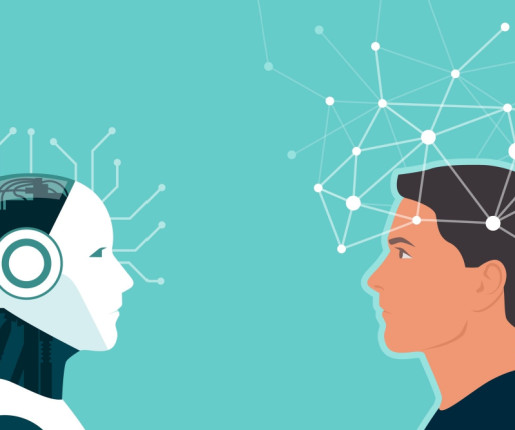













Let's personalize your content