From Classroom to Screen: Mastering the VILT Transition with Best Practices
Infopro Learning
AUGUST 2, 2023
Consequently, the question arises as to whether all ILT projects can seamlessly convert into VILT sessions, prompting a need to evaluate key factors and delineate the roles involved in the conversion process. Converting classroom training to VILT involves a 3-step approach and is as follows: 1. Start by Defining the Project Scope.


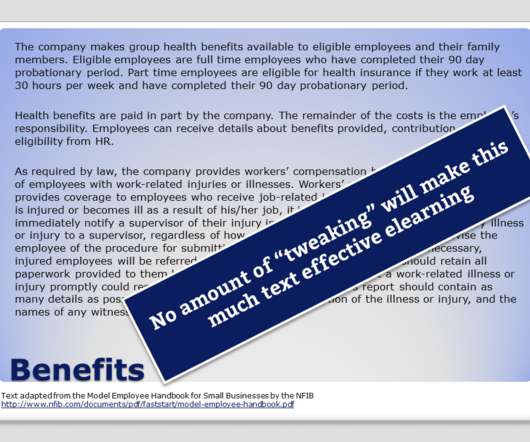




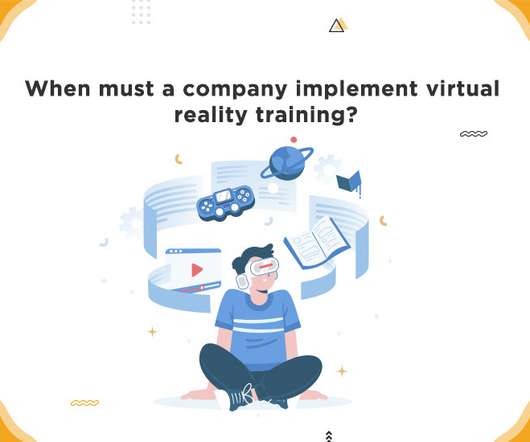




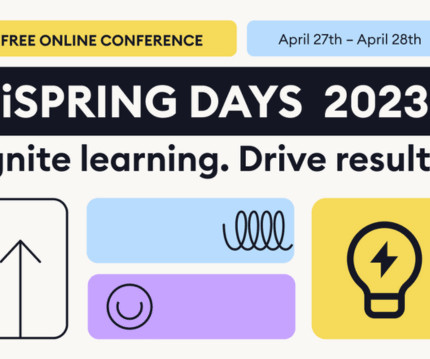







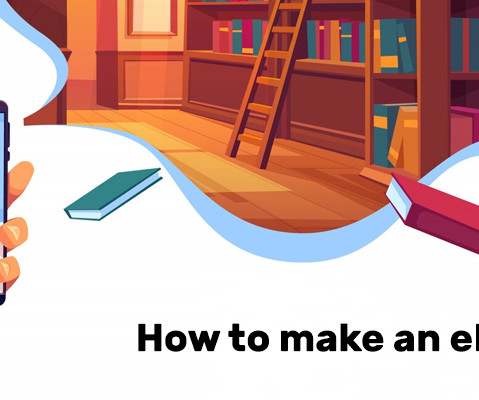




















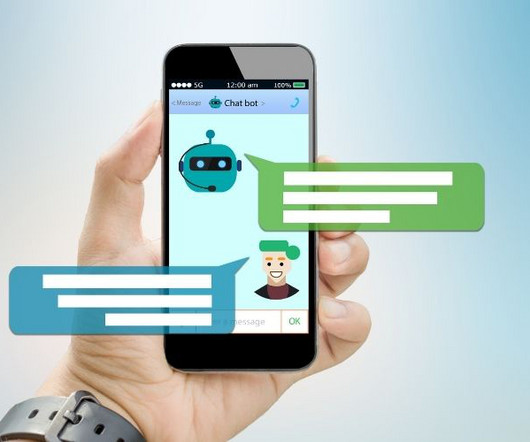











Let's personalize your content