Module ID and Course ID Format
Adobe Captivate
APRIL 30, 2019
Hello, Can a Module ID and/or Course ID have letters, special characters, and numeric numbers? Noticed that all module and course IDs assigned by Prime are numeric numbers only. The post Module ID and Course ID Format appeared first on eLearning.















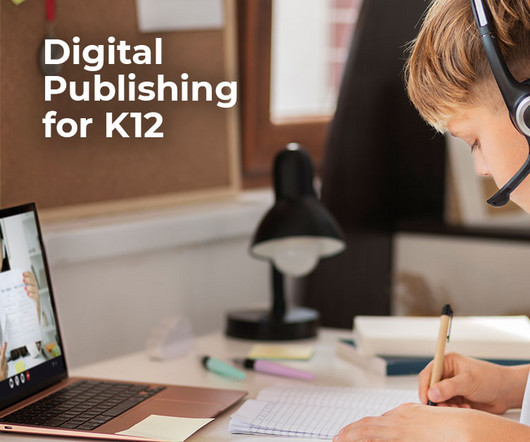




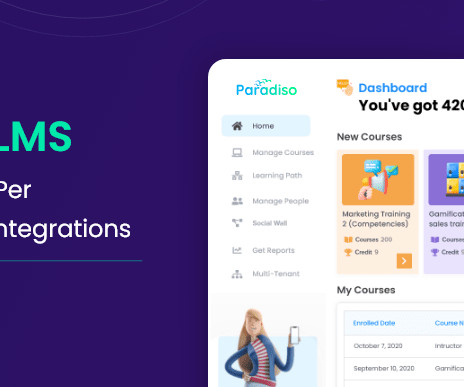



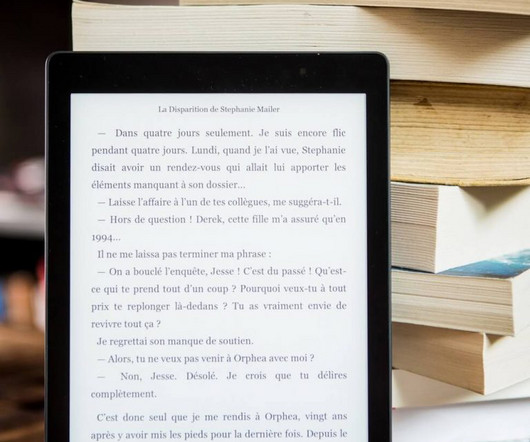


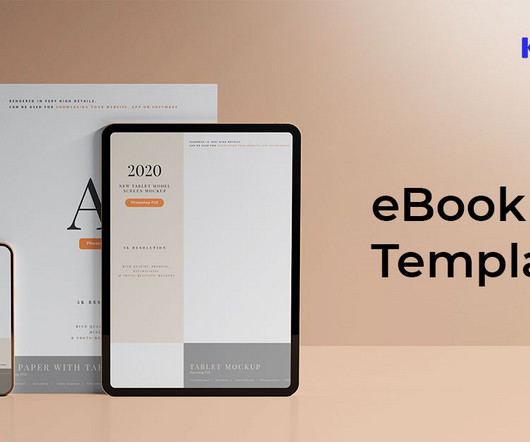





















Let's personalize your content