eLearning 101: A Comprehensive Guide to Getting Started
Hurix Digital
JANUARY 13, 2024
To get started in enterprises, begin by conducting a needs analysis. Through Learning Management Systems (LMS), organizations can monitor employees’ progress, assess quiz scores, and analyze participation levels in various courses. Additionally, eLearning allows for the implementation of personalized learning paths.




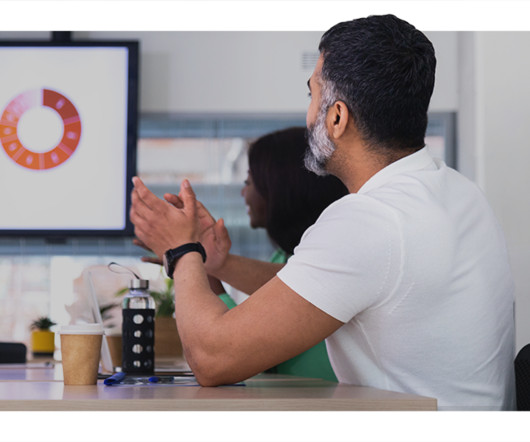










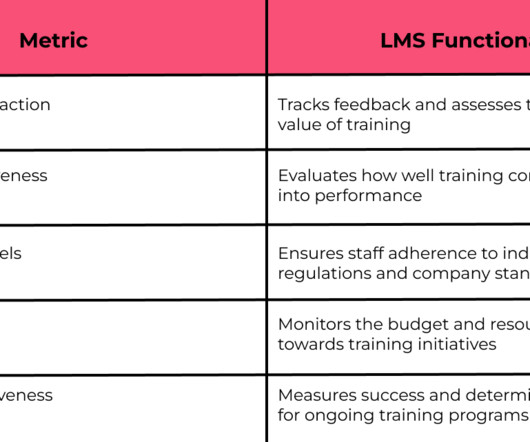
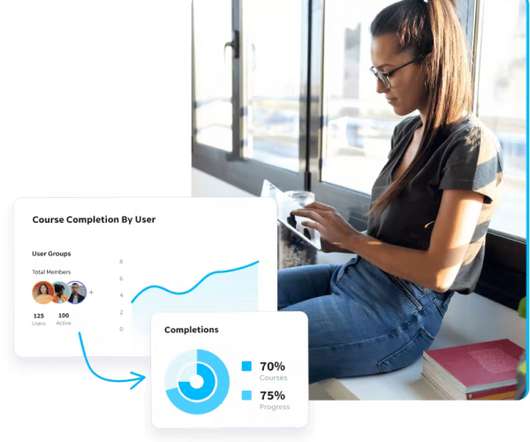




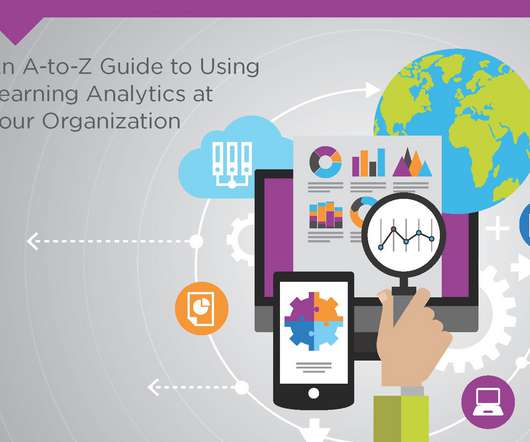
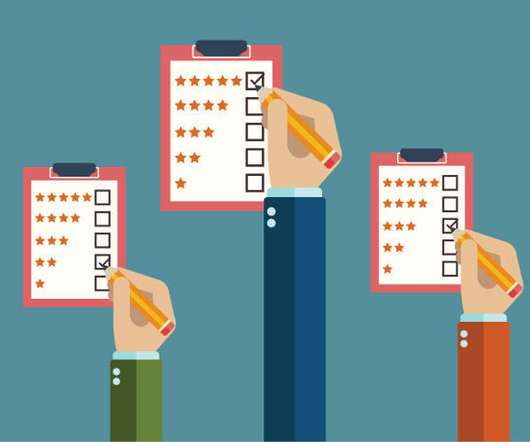



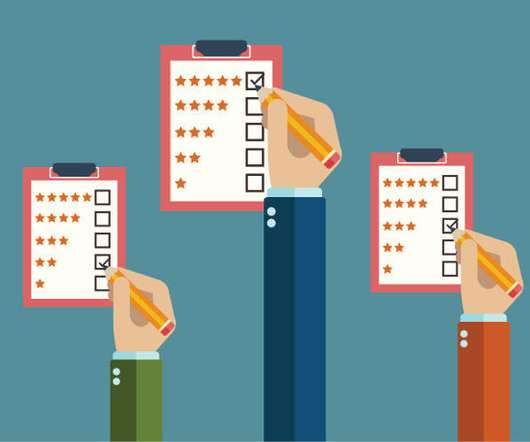
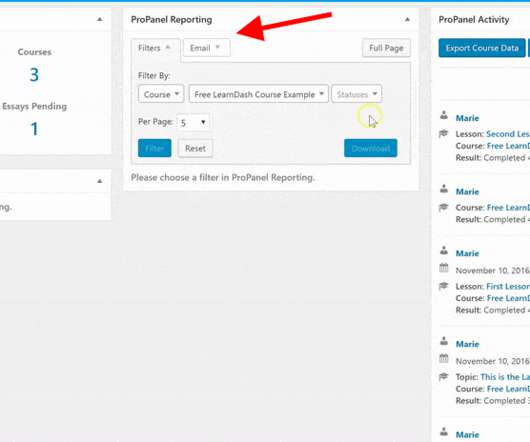








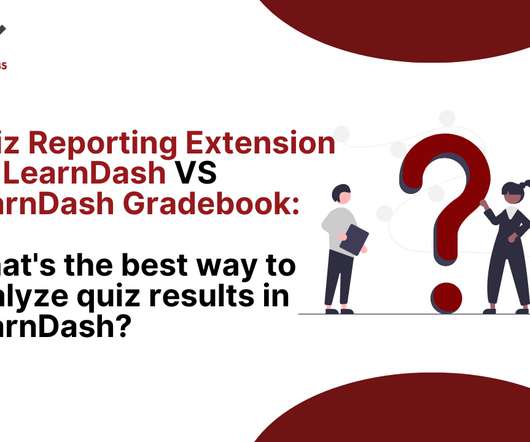

















Let's personalize your content