Add interactivity to your storyboard
Wizcabin
MAY 10, 2023
Creating an eLearning storyboard is a critical step in the eLearning development process. It allows instructional designers and developers to visualize the course flow and ensure that the content is organized in a logical and effective way. However, a static storyboard can only do so much.






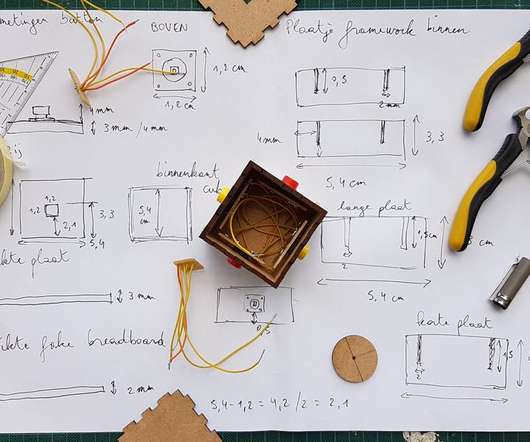






































Let's personalize your content