Creating Engaging Courses for Professional Training
Academy of Mine
FEBRUARY 17, 2022
During this interview , we explained what instructional design is, course authoring and delivering eLearning with an LMS, the difference in creating learning materials for academic institutions vs. for-profit businesses, and much more. You could send the materials in a chaotic Google Drive link or email the content directly to customers.









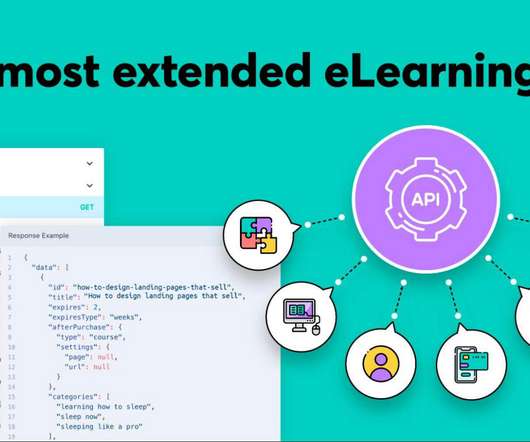


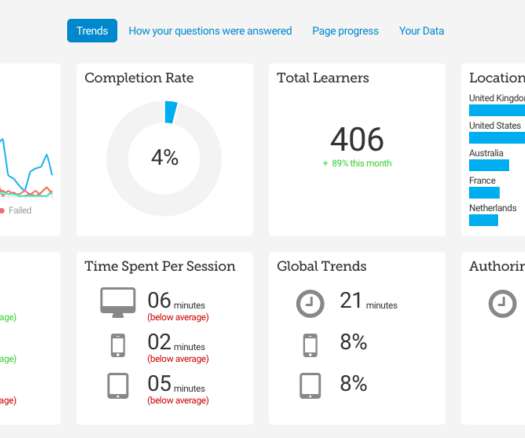









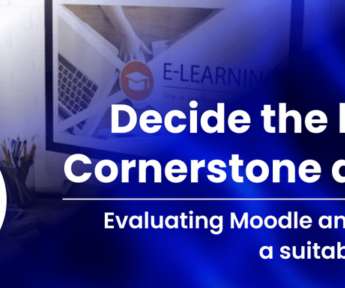




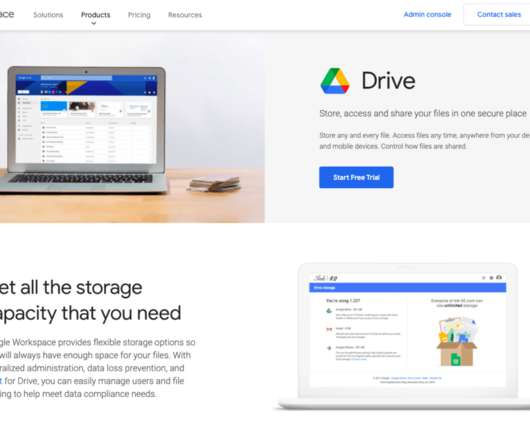





















Let's personalize your content