7 Ways to Improve the Site Speed for Your Online Course
LearnDash
AUGUST 11, 2020
So, if you’re using a big, beautiful splash image at the top of your site (as do we all), then synchronous loading means your visitors will be stuck waiting for that image to load before they can see any of the rest of your content. In general, JPG images will be smaller files, because of how they handle image data.


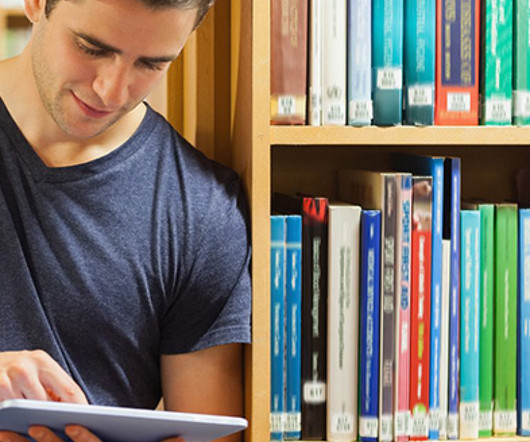













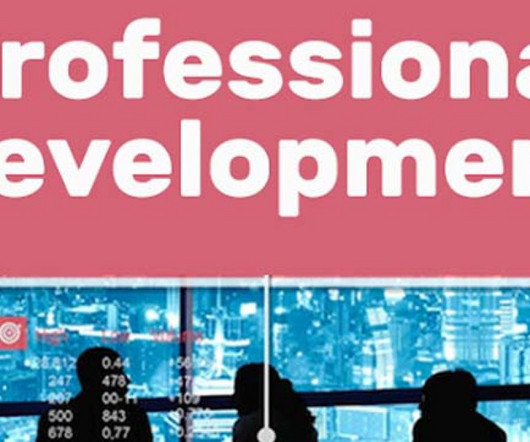



























Let's personalize your content